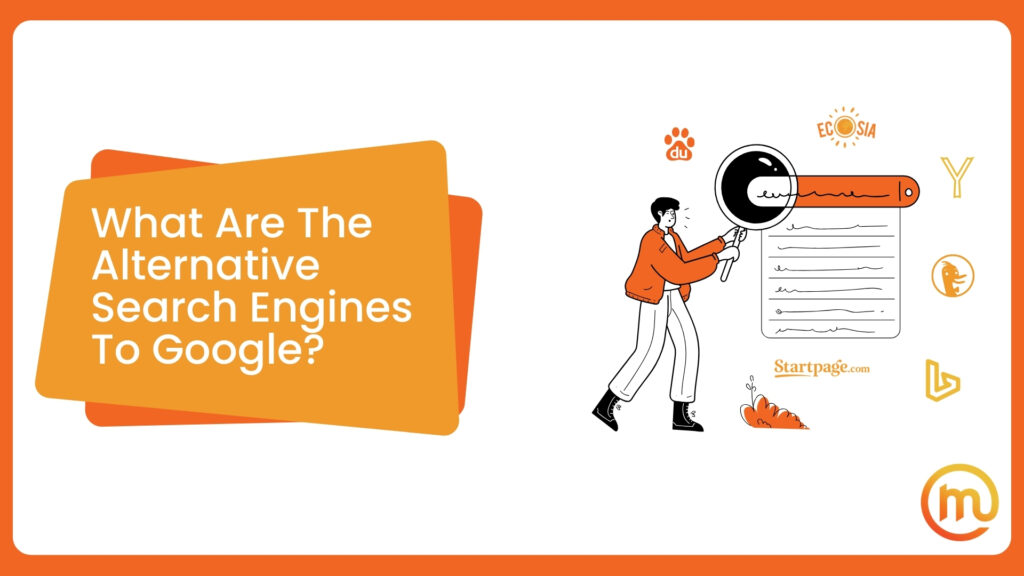Are you searching for a suitable Google alternative? This search engine may be a little oversaturated for some; to others, privacy is crucial when looking for relevant information, and they don’t feel like relying on Google for that. Luckily, there are some fantastic alternative search engines to Google – here’s a list and description of each.
Why Do People Look For Other Options?
Google may be the best and most used global search engine. Still, the number of alternatives grows day by day and a vast majority of them are better optimized and safer. If you need a different browser for your business or private browsing, choosing one from the list will improve your online experience.
But why would someone want to browse on other search engines? Google’s increasing risks and annoyances are what more and more users are looking to avoid. They include privacy concerns, persistent advertisements, and fewer accurate results.
Privacy Concerns
It’s uncertain how many people are aware of Google’s tracking, while some are but don’t care about it too much. It’s nothing new that this company has an increasing number of practices that follow users’ browsing habits. Chrome takes browsing histories and turns them into targeted ads.
Incognito mode on Chrome isn’t as incognito as it claims to be; it only deletes local browsing history without covering the IP address. Not to say that Google is completely unsafe or terrible – it just takes liberties when picking up user data.
Persistent Ads
Have you ever experienced this? You browse for gifts for your significant other by typing in “great Christmas presents for a partner.” After a short browse, you turn off the website and call it a day. The next time you turn it back on, the first thing you see are ads for Christmas shopping.
One’s browsing history is an effortless way of gathering information about them; people often aren’t worried about this because they don’t have stuff to hide from the browser. However, that much tracking can pile on and make the searching experience overwhelming.
Availability of Accurate Results
Sometimes targeted ads can reduce the quality of someone’s web browsing experience because they’re everywhere. This often happens when searching for something nearby, but it’s become more common for general topics, too.
The accuracy of each query result can worsen depending on the volume of targeted advertisements connected to the topic. This is often why folks insist on using other browsers.

Are Alternatives Like Ecosia and StartPage Good?
In short, yes. Alternatives like Ecosia, and especially StartPage, are excellent replacements. Despite being less popular, they’re often a lot safer for web browsing because of that. Additionally, some of these alternate browsing options are crafted to be encrypted.
Even the best SEO agency uses Google for SEO purposes, but checking other browsing engines can provide some much-needed analytics and data. Alternative browsing options are sought-after because they’re private and efficient and sometimes because they provide more accurate data, so they won’t take away from your research and experience.

The Questions to Answer When Choosing a Search Engine
As mentioned, there are numerous alternatives to Google’s engine at the tip of the fingers. This array of choices can make someone nervous about which browser to choose as their preferred one.
Don’t worry – it’s not like when you buy shoes and then have to return them. You can try every alternate web browsing option and decide which is the best for you.
If you don’t want to waste time searching for the same thing on different browsers, ask yourself questions before finding the right choice. The questions could be like this:
- Which search engine is the safest?
- How does this browser protect my privacy?
- Are there perks to using this option over others (like is it eco-friendly or does it have rewards?)
- Will I be targeted with ads on this engine?
- Is it free?

The 10 Best Alternative Search Engines to Google
The browsers on this list answer all of the questions above. Whichever you choose, you won’t regret it. The only thing left is getting used to the interface of each results page. However, this is just aesthetics-wise and doesn’t (or shouldn’t) take away from your browsing experience.
Search for Anything on Bing
If you have a Windows OS, you know about Microsoft Bing. This browsing engine also comes in the form of a browser, often the default on most Windows devices. Bing’s strengths are its interface and user experience, similar to Google’s but without the many ads.
Additionally, Bing has some cool perks – its video data is very well-refined (the video thumbnails are also large,) with an internal translator and conversion and a Rewards program. Every time you make a query on Bing, you can earn points that can later be used to buy apps and movies.
Bing pros:
- Internal services like currency conversion, translation, and flight tracking,
- Beautiful interface with a different picture every day,
- Daily news and information,
- Video previews and large thumbnails,
- Bing Rewards program for collecting points.

The Spotlight Is Often on DuckDuckGo
Some may know of DuckDuckGo as a private extension for browsers, but it’s also an excellent browsing engine. Its interface is polished, the searching experience itself is ad-free, and there’s the option of infinite scrolling.
Besides being private, DuckDuckGo offers quick searches called “bangs.” This works by typing in a prefix and keywords into the query bar, and you’ll be taken to the website directly.
For example, if you want to buy a garden gnome, you’ll go to the DuckDuckGo homepage and type in the search bar “!amazon garden gnomes.” It’s like magic – you’ll see some funny and cute gnomes within seconds.
DuckDuckGo pros:
- Clean interface,
- No ads,
- Hidden privacy,
- Flash searches called “bangs,”
- Infinite scrolling,
- It also comes as an extension.

One of the Best Browsing Engines of Our Time – Yahoo!
While Yahoo! is not a new browser, it’s still one of the best of all time. Some people may find it outdated to use Yahoo! as their official browsing option, but the fact is – it delivers excellent results.
This is likely because it’s not overloaded and has perks like email, news, online shopping, and games. Mozilla Firefox uses it as its default searching tool, and Mozilla is one of the highest-quality browsers on the market.
Yahoo! is integrated with Flickr, an image searching engine, Yahoo Answers, and Yahoo Finance. There’s news and information about anything and everything on it, so you can rest assured you won’t miss a thing while using it.
Yahoo! Pros:
- Has email, news, shopping, and game features,
- Default Mozilla Firefox searching tool,
- Optimized to deliver the best query results,
- Integrated with Flickr, an image-searching tool,
- It’s a verified browsing tool.

StartPage Is All About Privacy
StartPage was founded as a private tool for web queries. It doesn’t track browsing data or store personal information; there are no ads targeting people using it. The results on StartPage are often close to queries made on Google’s incognito mode, which has more optimized results without targeted ads.
A nice touch on StartPage is the option to create a custom URL, meaning you’re free to browse without getting into cookie settings every time. The browser has a night mode option and a slick and clean interface.
StartPage pros:
- Private browsing,
- No tracking,
- Custom URL creation to avoid cookies,
- Night mode,
- Clean interface and homepage.
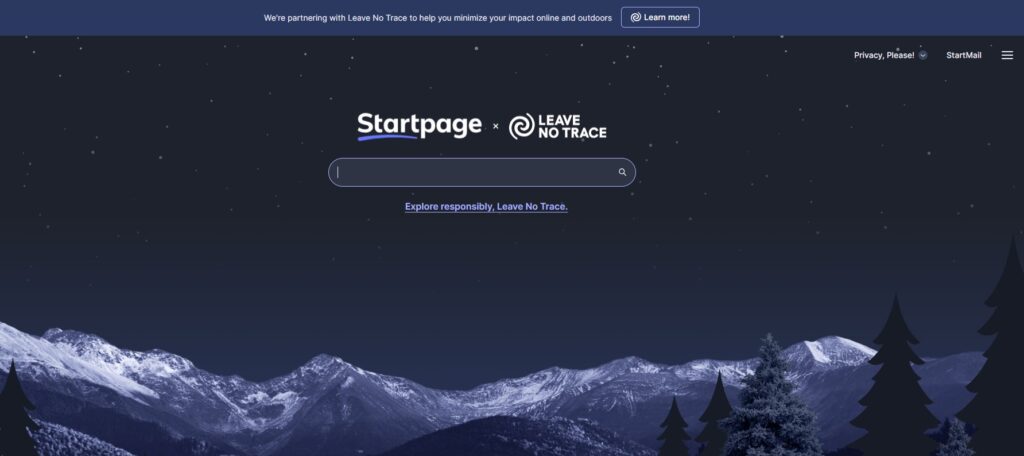
Eco-Lovers Love Ecosia
Did you know that most search tools emit a lot of CO2? More general queries include a higher processing power while looking for the most accurate answers; this also means higher electricity expenditure and increased CO2 emissions.
Ecosia deals with that in a specific manner – it donates the generated usage revenue to tree-planting organizations globally. The homepage has a counter that says how many trees have been planted from browsing on Ecosia so far; they say that, on average, around 45 searches equal one planted tree.
Ecosia pros:
- Powered by Bing,
- Reduces CO2 emissions,
- Revenue goes to tree-planting schemes.

Browse With an Encryption With Swisscows
Swisscows is a browsing tool based in Switzerland – hence the name. This is good for two things: one is that Switzerland has strict privacy policies for online searching; the other is that it’s popular among parents who have children spending time on the Internet.
This tool’s encrypted built-in safe browsing filter can’t be overridden, so young ones can use it safely at any point. It’s also fully encrypted, doesn’t store personal data, and, better yet – doesn’t save IP addresses.
If you want a safe searching tool and lots of privacy, Swisscows is your perfect match.
Swisscows pros:
- Fully encrypted,
- Doesn’t store names, IP addresses, or personal data,
- Safe for kids to browse on it,
- Has an impenetrable built-in filter,
- Based in Switzerland.

Yandex and Baidu Offer a Perspective Outside of the US
You may have heard of Yandex and Baidu. They’re foreign browsing tools – mainly from Russia and China. If you’re not from the US, you may want less content focused on its territory and more content related to where you are.
Yandex has a clean and rather beautiful-looking homepage, with small circle tabs that serve as shortcuts to its most used tools. When you click on “games,” you’ll see a list of games that are ready to play.
Baidu is a Chinese tool that can provide results similar to Google’s. However, the site is in Mandarin Chinese, which is the only obstacle. If you want to check out what China’s popular news is, you can use Baidu.
Yandex and Baidu pros:
- These tools offer new perspectives on the world outside of the US,
- They have user-friendly features and interfaces.

Make WolframAlpha and SearX Your Preferred Engines
WolframAlpha and SearX are two very interesting browsing tools. They’re unlike any other, although they do what the rest also do – provide query results.
WolframAlpha is a privately-owned tool that categorizes queries. It divides them into categories like Mathematics, Society & Culture, Everyday Life, and Science & Technology. These also have subcategories and are there to improve your browsing experience. Wolfram uses advanced algorithms and AI to give expertly curated answers.
SearX is unique because it’s a decentralized metasearch tool that presents a free view of the Internet. Its open-source nature allows users to do a source code review, contribute to GitHub, customize the browsing experience, and use it as a personal tool on private servers.
For anyone looking for more from the Internet, browsing tools like these two can make a difference.
WolframAlpha pros:
- Uses AI technology and advanced algorithms to provide answers,
- It arranges queries according to four categories,
- It’s beautiful and easy to use.
SearX pros:
- Offers a decentralized view of the Internet,
- Has an open-source code,
- Can be hosted as a personal searching tool on private servers.
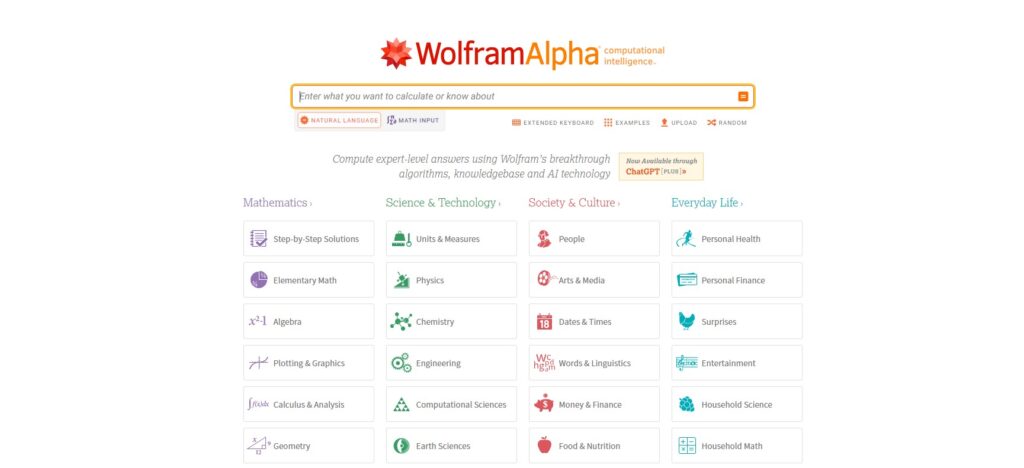
A Professional SEO Agency Always Knows Where the Safest Searches Are
If you need help with SEO and other marketing options, hiring an SEO agency is the best choice. Besides helping you advertise your business on the most used platforms and browsers in the world, they can teach you about more than just the achievable things on Google’s algorithm.
Knowing the alternatives can help you cover a huge part of the Internet and use digital marketing to your advantage. An agency like Get Made can assist you in finding the correct information and using the new and free browsing tools to reach the stars, business-wise.