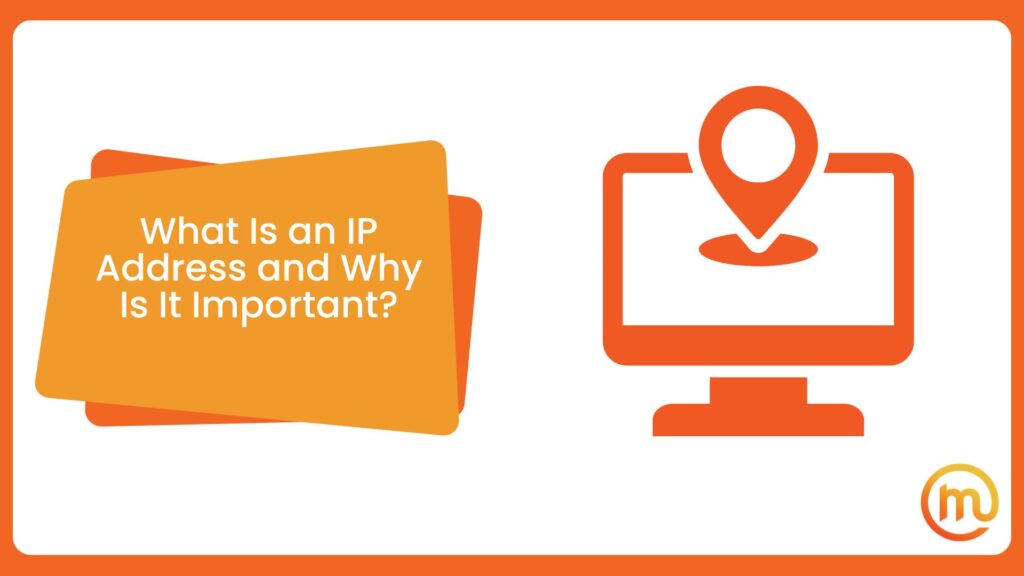If you’re trying to learn about how the internet works, one of the starting points of this journey should be understanding IP addresses, their purpose, and their importance in the digital world. So, what is an IP address? This term may sound complicated for those who aren’t tech-savvy but fear not. We’ll break it down to basics and help you learn about this topic – keep reading.
What Is an IP Address?
IP address stands for an internet protocol address – it’s a number that identifies and is associated with a certain computer or computer network. When you connect to the internet, your IP address is what makes it possible for the computer or any other device to receive and send information between adequate parties.
There are two types of IP addresses – public and private. Public ones can be static or dynamic. The importance of IP address lies in the fact that it can be used to track down your physical location, which can present a cyber security threat in certain cases.
IP Address – Understanding Its Definition and Use
Have you ever wondered what lies behind everyday online activities such as browsing the internet or sending a work email? Whatever we do on our devices relies on the core infrastructure of the internet – IP addresses. But what is an IP address used for exactly? These addresses are digital addresses, assigned for each device out there, necessary for communication.
In order to send information to another device – which can be across the room or across the world, it doesn’t matter – your device needs to connect to a network that will assign it an IP address. Then, you can send requests to other IP addresses out there and transmit the information. Any data you want to send is transmitted over the internet in blocks – they are called packets. It’s easier to understand if you think of these packets as physical parcels. Just like the postal office needs a recipient’s address to deliver your package, the internet needs to know to which IP address to deliver your request.
A Little History Lesson – The Transition From IPv4 to IPv6
IP address as a concept was first introduced in September 1981, with the introduction of the Internet Protocol version 4 (IPv4) as a part of Transmission Control Protocol/Internet Protocol (TCP/IP). This is the origin of the internet as we know it now. IPv4 provides approximately 4.3 billion unique IP addresses thanks to a 32-bit addressing system. Even in the 90s, it was clear that the rapid expansion of the internet would lead to the lack of available IP addresses – this is now known as IPv4 address exhaustion.
Luckily, the Internet Engineering Task Force (IETF) created a new version of the internet protocol – IPv6, in December 1998. IPv6 uses a 128-bit system, which ensures a much higher number of unique addresses – a number so big that we won’t bore you with it. The important thing is that there’s little chance we will run out of new addresses any time soon.
Despite all this, the transition from IPv4 to Ipv6 has been slower than anticipated and it’s still going on today. The problem lies in the fact that this transition requires drastic changes in the internet infrastructure, but also in the fact that networks that operate on IPv4 and IPv6 can’t communicate directly with each other. Transitional mechanisms have been developed by now, helping us bridge that gap. What’s funny is that it means we have two internets now, one for each protocol – how cool is that?

How Can You Find Your IP Address?
By now you must be wondering – how to find an IP address on your device? The answer is simpler than you might think. All you need to do is type “What is my IP address?” in a search engine like Google – it will give you the answer at the top of the page. If you want to complicate things a bit and you’re a Windows user, you can also find your IP by opening Settings, selecting Network & Internet, and then selecting the WiFi network you’re connected to. Look under Properties to see the IP address listed.
Types of IP Addresses – Public vs. Private
Consumer IP addresses can be public and private. These terms refer to the network location – a private one is used inside the network, while a public one is used outside of it. What does this mean actually?
Private IP Address
Every device you have at home, that connects to your network, has its own private IP address. Your router must identify these devices, which is why it generates private IP addresses that are unique for each device. This is what helps set them apart, so when the information is received, the network will know to which device it needs to be delivered. Private IPs are not accessible directly from the internet – only a public IP address is.
Public IP Address
Your home network has a public IP, which is its primary address – this public IP is provided to your router by your internet provider. Service providers typically have a pool of public IP addresses they can assign to their customers. If somebody outside your network tries to recognize the network, they will see your public IP address, not the private one.
Static IP Addresses
As the name suggests, static IP addresses stay the same over time.Static IP addresses are mainly used by individuals or businesses that host their own servers. A consistent IP address is needed to ensure the websites or emails associated with the server in question are always discoverable online. This is important for businesses that rely on online presence to engage customers, for example. Of course, a static IP makes you more prone to cyber threats, so it’s not the best solution for home networks that are likely not managed by professionals.
Dynamic IP Addresses
Unlike static IPs that remain the same, dynamic IP addresses change periodically. Most home networks don’t need the same IP for long, which is why they usually have dynamic ones. The change of address happens automatically thanks to your service provider. While this helps protect you from cyber attacks, it also saves your internet provider money because it helps them efficiently manage their IP address resources.
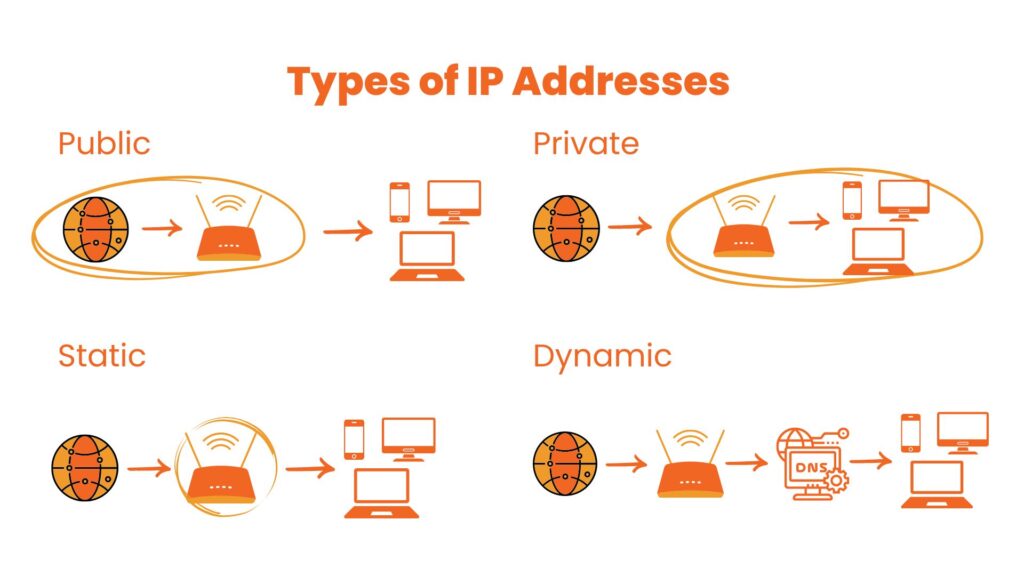
Why Is Your IP Address Important and What Does It Reveal About You?
What’s the importance of IP address – apart from allowing us to use the internet? IP addresses can reveal your geolocation. They don’t reveal your precise location like a home address, but they can reveal your city, ZIP code, and area code. This is due to locating your service provider’s nearest servers – meaning that it also reveals your internet provider’s name.
Generally, the IP address that’s revealed is your public one, assigned to your network – not the private IP of your devices like smartphones or laptops. Your IP can’t directly lead to your name, phone number, or other personal information – but there is a catch. Others can use your IP address to track your online activity, allowing them to piece together bits of information that can ultimately lead to your identity.
Is It Dangerous for Others to Know Your IP Address?
It’s not as hard as it seems to find someone’s IP address. You must keep in mind that we leave our digital footprint every time we click on something – your IP is a sort of signature that you leave behind when you click on some page. All social media platforms, websites you visit, blogs you comment on – they all can view your IP address. Is this problematic? Not in theory, but there are always people who may want to abuse this.
Who Can Find Out Your IP Address?
While it’s not always a problem when your IP address ends up in somebody’s hands (so to speak), there are still dangers you must be aware of. Who may be interested in your IP address? Let’s start with the authorities that can use IPs to track down illegal activities – you’ve probably seen this in a movie, right? Your employer may use it to check where you’re spending your time while at work, and advertisers can use it to target you with products or services that are relevant to you.
Last but not least, your IP can fall into the wrong hands – the hands of cybercriminals and hackers that may install malware on your devices or commit Distributed Denial of Service attacks (DDoS). An IP address can also be used to track you or your bank transfers, for example. While it may not happen to you, it’s still wise to learn what measures you can take to protect your IP address.

How to Protect Your IP Address?
The simplest way to ensure your protection is to use a virtual private network (VPN). This way, you’ll hide your online activity – the VPN will scramble the data you send while on the internet, making you less susceptible to cyber-attacks. VPN also changes your geolocation – it places your virtual activity miles and miles from your actual location. Here are some cases when it’s wise to use a VPN:
- When you want to access content that’s blocked in your country,
- When you work remotely and need to connect to a company server,
- When you’re using public WiFi networks,
- Whenever you want to keep your data private.
Another excellent option is to use a proxy server. This is an online service that reroutes your information through another server between your device and the internet. This way, when you visit a website, the servers hosting them will only see the proxy server’s IP address and not yours. Additionally, when the information is sent back to you, it will also go through the proxy server before it reaches your device. If you find a proxy server that you trust, this is an excellent way to protect yourself when using the internet.

What Does This Mean for Businesses?
We’ve mentioned that static IP addresses are commonly used by businesses, as opposed to dynamic ones that are often related to home networks. If you own a business, whether it’s a small business or a large corporation, you are undoubtedly interested in securing your information. Still, this may seem complex if you’re not familiar with the ins and outs of protecting the website of your business.
You may be surprised to hear, but this is something that a digital advertising agency can help you with – it’s not far off from what an SEO marketing agency does. When you entrust an SEO digital marketing agency with taking care of your entire website – from basic SEO services to content writing – expert marketers will also make sure your information is protected from any possible threats out there.
For a Well-Protected and Properly Optimized Website, Reach Out to Made Online
Finding the best SEO agency for your needs isn’t the easiest task out there, but today luck has been on your side – you’ve already made your way to our (adequately protected from cyber threats) website, so why not reach out to learn more about what digital marketing services we can offer you?
Made Online is an online advertising agency with years of experience and numerous satisfied clients. Our team can take your website to the next level, consequently improving your online presence and customer engagement. Contact us today and let’s get started on building a website we can all be proud of.