In the vast internet space, speed has become everything. In essence, the quicker a website loads, the better the user experience will be, and the more the visitors will remain engaged. But what is cache, and what does it have to do with speed and engagement?
Cache in computing is a high-speed layer for storage that is used to store information and enables faster retrieval. It does so by storing a copy of the frequently accessed data in a temporary location. This reduces the need to fetch data from the original source every time it’s requested, and it improves website speed and responsiveness.
What Is Cache and How Does It Work?
In the history of computing, caching has been a fundamental concept since the early days of computer architecture. It was initially developed to bridge the gap between the relatively slow main memory and the much faster CPU. As technology has evolved, the tech industry has continually refined and expanded caching techniques, adapting them to various settings, from hardware such as memory and operating systems to web browsers and content delivery networks.
Now, let’s break caching into simple terms and make it more understandable. Imagine you are visiting a library, and you find a really interesting book that has occupied your attention. Now, you can visit the library when you want to read it or simplify it and borrow the book to take it home. Now, when you feel like reading, it’s right there and easily accessible, without putting in the effort and spending the time required to go to the library again.
Caching works similarly. It’s a computing technique where a copy of the website’s frequently accessed data is stored in a “cache,” and it acts like a virtual shelf. This way, when you visit a web page, the information doesn’t need to be fetched from a faraway server every time. Instead, it’s quickly retrieved from the “memory” storage, allowing the page to load faster and giving you a smoother browsing experience. Just like having that great book beside you allows you to go right back to the paragraph you like, caching gives you swift access to your favorite online content.
The Step-By-Step Process of Cache
In the tech industry, people understand that slow websites are among the reasons businesses lose clients. That’s where caching comes in. It works by storing frequently accessed data in a location that allows for faster retrieval. It reduces the time and resources needed to fetch the original information, which might be located on a remote server or require complex calculations. Here’s a step-by-step breakdown of how caching generally works:
- When a user requests specific information, such as a web page, the system first checks the cache to see if what’s requested is already stored there.
- If what’s requested is found in the stored information (a cache hit), it is quickly returned to the user. This eliminates the need to fetch the data from the original source, which is often slower and will use more resources.
- If what’s requested is not found in the storage (a cache miss), the system retrieves the data from the original source, such as a server or database. This process is usually much slower.
- After the requested information has been retrieved from the original source, it is stored in the cache for future requests. This way, when a user requests the same page or other types of data, it can be quickly retrieved from the storage instead of fetching it again from the original source.
- Since the storage is limited, there is a point when it becomes full. When this happens, the system decides which information should be removed from caches to make space for new data.
- If the original data changes, what’s cached in the storage may become outdated or incorrect. Cache invalidation is the process of updating or removing stale information to ensure users receive one that’s accurate and up-to-date.
By storing frequently accessed information, systems can provide faster access to it, reduce the load on servers and databases, and improve overall performance and user experience.
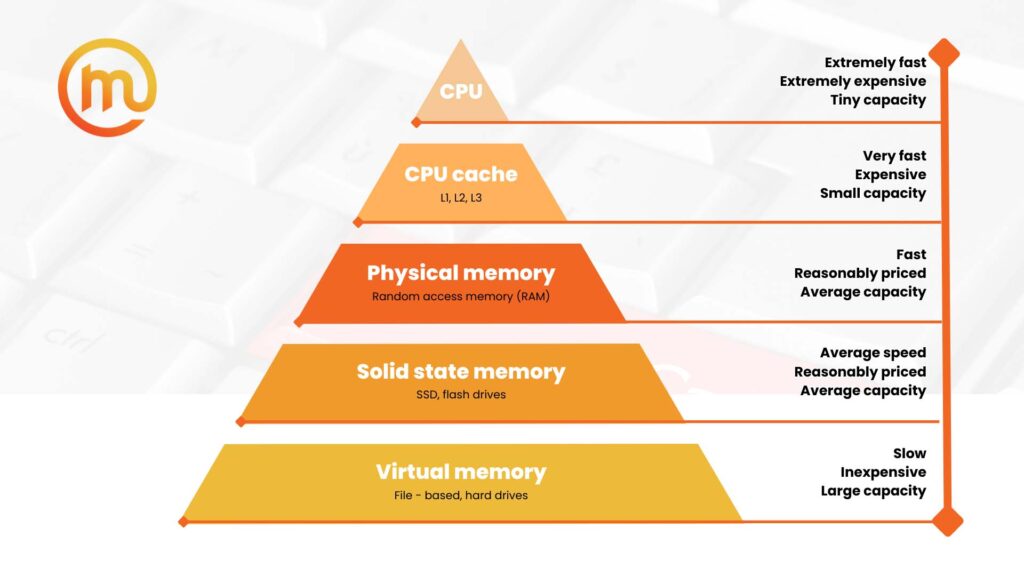
Types of Caching
In our most narrow understanding of what it means when you’re clearing caches, it usually refers to a browser that’s not showing content on a visited page. However, even with caching, there is no one size fits all solution. There are different ways that the requested information can be stored, and each type is suited to specific needs.
Browser Caching
The most common type is the one stored through a browser. It works similarly to saving an image you’ve seen on the internet and liked and storing it on your phone. Now, every time you want to view it, you can reach it quickly from the device. In the same way, a browser stores static elements of a website (like images and stylesheets) onto your computer. The next time you decide to visit that particular web page, your browser will load those elements directly from your device instead of downloading them all over again, and in the end, speeding up the process.
Content Delivery Network (CDN) Caching
When something you request is closer to you, it’s only logical that you will receive it faster (think of going to a pizza parlor next door instead of ordering). CDN works in a similar way because it’s like having mini-versions of a web page stored in different locations around the world. When a visitor wants to access it, they will receive the data from the closest location or a server. So even if the main server is located in New York, a user in Tokyo can access it quickly because there is a copy available nearby.
Server-Side Caching
Caches on servers mean the server has all the components readily available and that it can put them down together per request. The process involves storing entire web pages, files like images, and more on servers, making them ready to be sent to a user’s browser as soon as they request it. This reduces the time it takes to build a page from scratch, delivering content to users more quickly.
Application Caching
Let’s take a game on your phone as an example of how this type of caching works. If you’ve ever played a game on your mobile device, you’ve surely noticed that the first time you opened it, it took a while to load. However, the more you play, the faster it gets. The answer behind this is simple – the game application stores certain information on your mobile device allowing it to run more quickly every time you want to play. This is how caches in an app work, and it helps them run faster by saving data on the phone or other mobile device, allowing quick access even when you’re online.
Distributed Caching
This method of storing data is done by spreading it across multiple servers, often in different geographic locations. It’s particularly useful for large-scale applications or websites that have a high volume of traffic and information. By distributing the cache, the load is balanced across servers, ensuring that none gets overwhelmed.
How Caching Benefits Your Visitors and Clients
Take it from an experienced SEO marketing agency that also handles website development – caching plays a crucial role in optimizing a website’s performance. It enables each page to serve content to users more quickly, resulting in faster page load times. This speed boost will not only enhance the user experience but also provide a plethora of other benefits. Let’s take a look at all the ways how caches can be a game-changer for your visitors and clients:
- This process ensures that users visiting your website won’t have to wait for the content to load. It results in faster loading times (which you can check with Google PageSpeed Insights), smoother navigation, and a more enjoyable browsing experience.
- Search engines such as Google prioritize websites that load quickly and provide a good user experience. By speeding up load times through this process, your website is more likely to rank higher in search engine results pages (SERPs). Higher rankings translate into increased visibility and more organic traffic.
- This process also saves money because it reduces the number of requests made to the server, lightening the load on the infrastructure. This means cutting costs on server resources, bandwidth, and maintenance.
- With this process in place, websites can handle more visitors without crashing or slowing down. This is especially important during high-traffic events like product launches or holiday sales.
- A faster site enhances user engagement and can positively impact conversion rates. Whether you are aiming for more newsletter sign-ups, e-commerce sales, or leads, a well-implemented caching strategy can help achieve these goals.
Caches hold plenty of benefits, and it’s a crucial step toward providing an optimized and memorable online experience for your users.
How Is the Use of Caches Implemented?
Implementing caches involves several steps tailored to suit the specific needs and architecture of a system. It starts by choosing a suitable location for caches, which can range from hardware like a CPU to software memory, disk storage, or even remote cloud servers. Then, the size and internal organization are determined, allocating the required space caches will use. The next step is when a strategy is decided, which determines which data to cache, when to evict cached files, and how to handle the writes. The stored data is associated with a cache key.
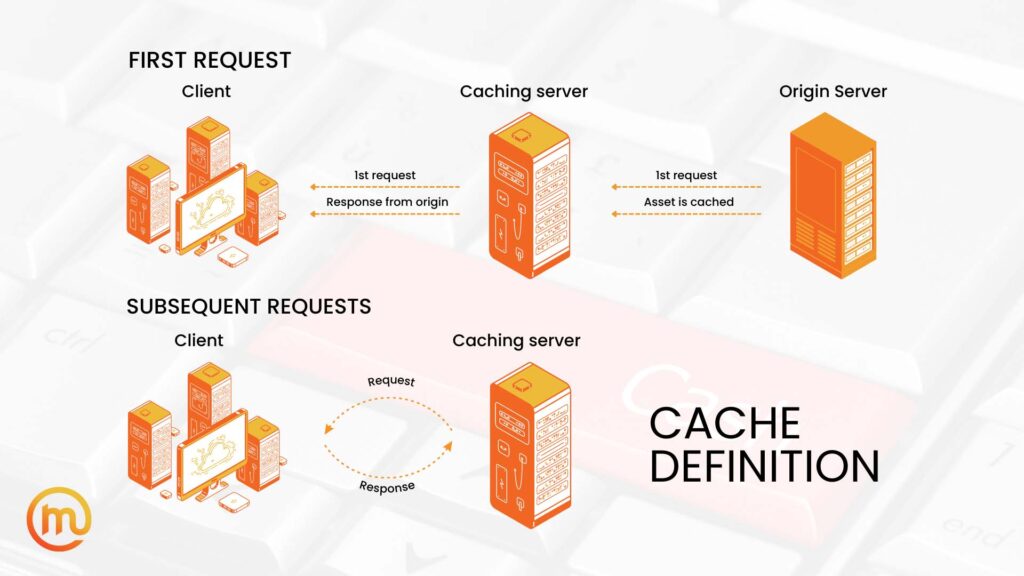
How to Edit and Clear Cached Data
Editing and clearing storage are essential tasks for maintaining an effective system that stores cached data. Proper management ensures a smooth and efficient experience while providing fast access to up-to-date information with optimized resource usage. Editing typically involves invalidation or update to a specific entry when the original information changes. However, it can be tricky, so it’s better to invalidate an entry and allow it to be updated with fresh data from the original source.
Clearing caches involves removing entries from the storage. This can be done manually or automatically based on certain criteria. You can clear it manually in various ways depending on the caching solution. For example, web browsers have options to clear browsing data, while in server or application caching, management tools or commands can be used to manually clear the stored information.
Performance After You Edit and Clear
If you ensure that the storage holds only the most relevant and up-to-date information, you’re minimizing the time spent retrieving and delivering the requested data. Clearing outdated or infrequently accessed information reduces the amount that needs to be managed. Editing that is done to follow up on changes in the original source ensures that users always receive the most accurate and up-to-date information.

Optimize Performance With an Experienced Website Development Agency
Proper cache management is a crucial part of optimizing site performance and providing a seamless user experience. By regularly editing and clearing stored information, businesses can ensure that their users have quick access to what they are requesting, reducing load times and server stress. However, managing a site effectively requires expertise and ongoing maintenance.
That’s where we come in. At Made Online, our team of experienced professionals can help you optimize your site performance and enhance the user experience. We are a leading website design agency that can help you rank with our SEO marketing services, web development, and many more digital solutions. Contact us today and supercharge your performance and rankings and stay on top with the use of our expertise!

