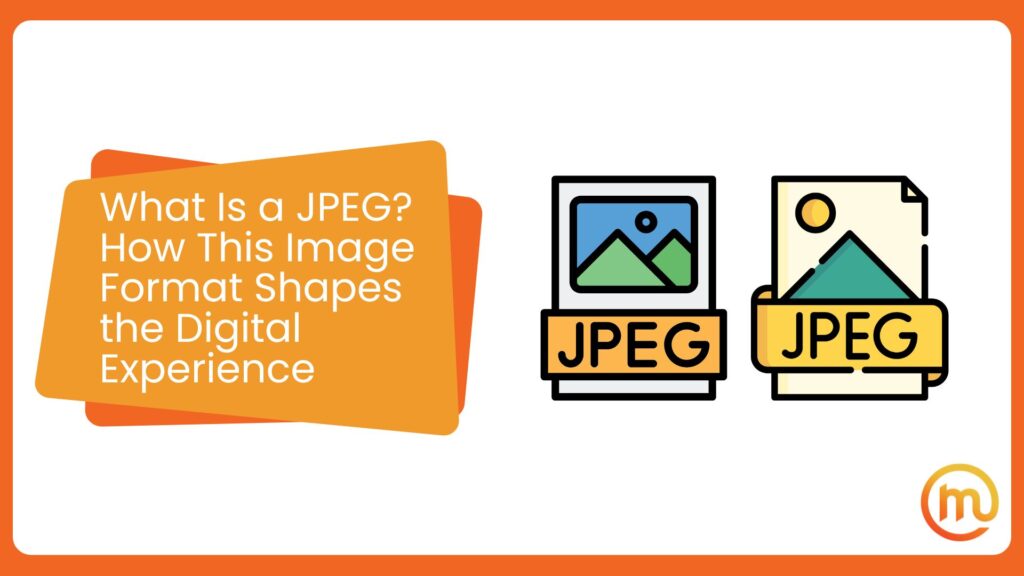If you’ve ever uploaded a photo, there’s a solid chance you’ve chosen JPEG without a second thought. But maybe, just maybe, you’ve paused and thought – wait, what is a JPEG file exactly? Serious photographers might turn their noses up at it, but when it comes to effortlessly storing and sharing images online, JPEG reigns supreme. So, what makes this format such a big deal? Let’s crack open the file and find out!
Quick Snapshot – What Is a JPEG Format Exactly?
Pronounced JAY-peg, JPEG is the go-to file when it comes to digital images – and has been ever since photographers started clicking away on digital cameras and other reprographic gadgets.
In today’s selfie-filled, snapshot-obsessed world, where we collectively capture 5.3 billion photos every day (or a jaw-dropping 61,400 each second!), JPEG still wears the crown, with all of its alternative filename extensions:
- .jpg,
- .jpe,
- .jif,
- .jfi,
- .jfif.
Along with GIFs, PNGs, and other abbreviations you’ve heard a million times but still can’t explain, JPEGs are a type of raster image file format. This means they’re made up of tons of tiny colored squares – yep, you guessed it – pixels.
As we all know, the pixelated behind-the-scenes work is simple – more pixels equals better detail. Zoom in on a picture of your cat, and if it suddenly looks more like a blocky Minecraft character, pixels are to blame! One thing’s for sure – your kitty won’t be going Instagram viral anytime soon with that mess!
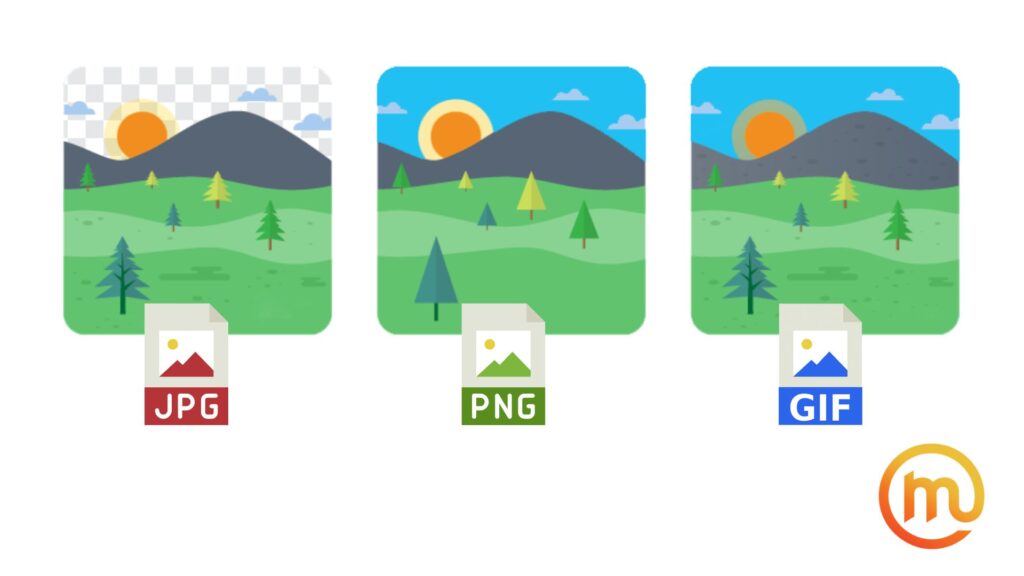
JPEG Has Been Reigning Supreme for More Than Three Decades Now
I know what you’re thinking – all that talk, and not a mention of what JPEG stands for. Well, there’s a reason for that! The abbreviation is tied directly to its origins – JPEG stands for Joint Photographic Experts Group, a committee made up of pros from different industries such as graphic design, photography, and software development. This dream team came together and gave us the beloved JPEG back in 1992.
Back in the day, digital photos were most commonly stored as Bitmap BMP files, which were like the dinosaurs of image formats – huge and took up way too much space. People desperately needed a format that could be compressed small enough to fit on your average PC (and later, our tiny phone screens) without turning everything into a blurry mess, and that’s exactly what JPEGs did.
Thanks to the rise of smartphones, we’re now swimming in JPEGs – there are probably trillions of them floating around out there. And it’s all thanks to one simple but genius idea – lossy compression.

Size Matters – JPEGs Show That Bigger Isn’t Always Better
The real genius behind JPEGs isn’t just the files themselves, but the trick they use – a method known as lossy compression. It shrinks your file size for easier storage and sharing by tweaking color values and grouping pixels together that look similar. These subtle changes aren’t visible to the human eye.
In other words, with lossy compression, a little bit of quality is sacrificed to make your files smaller and more manageable. Some other popular formats, like GIFs and RAWs, don’t play that game – they’re what we call lossless. To better understand both concepts, here’s an overview:
| Compression | Lossy | Lossless |
| Image Formats | JPEG | GIF, RAW, PNG |
| Used For | When it’s okay to lose file information | When loss of information would be a problem |
| What It Does | Removes data during compression, which is nonrestorable | Restores compressed data in its original form |
| Advantages | Widely used and significantly reduces file size | Keeps image quality in a smaller size |
| Disadvantages | Image quality is sacrificed for storage and sharing capabilities | Compressed files are larger in size compared to JPEG |
Even JPEGs Have To Sacrifice a Little for the Greater Good
How much you can squish a JPEG image depends on the quality setting you choose. The higher the quality, the less compression will be applied, but you’ll get a bigger file. Drop the quality, and you’ll shrink that file down, but it’ll come at a cost – a bit of image clarity.
The very nature of lossy compression makes it work wonders on photos with lots of color variety. However, for images with sharp edges or large, flat areas of color, JPEG can make them look like a blurry, blocky mess. So, if you’re saving a logo for your official website, steer clear of JPEG unless your brand vibe is “vague and fuzzy.”

JPEGs Pack More Than Just Pixels
JPEGs truly hit their stride with the rise of digital cameras and the World Wild Web. But today, anyone could snap as many pics as they want, save them in bite-sized files, and still have them look pretty decent on their social media accounts.
When it comes to JPEG, the real deal is its ability to store metadata, keeping track of where and when you took the photo, plus details like your camera settings. This nifty feature is called Exchangeable Image File Format (EXIF), and the data is embedded right into your JPEGs. Here’s the info it typically includes:
- Date and time,
- Camera make and model,
- Camera settings, such as ISO speed,
- A thumbnail preview,
- Copyright information,
- Geotags.
Want to check it out? On Windows, just right-click the photo, hit Properties, go to Details, and scroll down. On a Mac, open the image in Photos, select Get Info, and voilà! It’s like discovering your photo’s hidden diary – juicy details and all!

What Is JPEG Good For? Here’s Where This Format Truly Shines
A JPEG can show off a whopping 16.8 million colors while keeping its file size nice and compact. It’s no wonder why it’s the go-to for photographers and web publishers!
First off, most digital cameras use JPEGs because – once again – they compress nicely into smaller file sizes than other types, and as we all know, cameras have limited storage space. Sure, photographers love shooting in RAW for that crystal-clear, perfect shot, but when it’s time to share their masterpieces on their website and social media, guess what they use? I’ll give you a hint – it starts with a J.
Why? Because JPEGs load faster in browsers, including mobile devices, without looking like a potato. And since you’ve got about 50 milliseconds to make a good first impression, responsive design and fast loading speed are where it’s at.
The Perks and the Downsides of JPEG
The JPEG debate gets spicy when it comes to sacrificing image quality for the greater good – file size. So, let’s keep it real and take a look at both sides of the coin, starting with the advantages.
We’ve said it before, but we’ll shout it one more time – JPEGs are tiny compared to lossless formats like GIFs and PNGs, which makes them perfect for quick sharing and speedy online viewing. Not only that, JPEGs are basically the universal language of images, used by a whopping 76.5% of all websites. They’re compatible with just about every browser, software, and app out there.
Sure, lossy compression is great for saving space, but go overboard, and your image quality will take a nosedive. When you squeeze too much data out of an image, you can end up with something called posterization, which is just a fancy way of saying your smooth color transitions turn into chunky, blocky patches.
And then there are artifacts – those pesky, unwanted blocks or lines that show up in your image and make it look like it’s been through a digital blender. Not only do they ruin the quality, but they can also be a real pain to edit around. All in all, lossy compression has its perks, but squish the image too much, and it’ll end up looking like abstract art.

JPEG, PNG, GIF, TIFF – What Are the Differences?
Throughout our discussion, we’ve mentioned all kinds of abbreviations, and you’re probably acquainted with all of them. However, do you know what they’re all about? More importantly, how do they differ from each other? Here’s a short overview to close our topic:
JPEG vs. PNG
JPEG is the life of the party, great for photos and packing tons of color into smaller files. PNG (Portable Network Graphics), on the other hand, is the more refined guest who insists on keeping every detail intact – especially when it comes to images with transparency. So, if you want an image with a clean, clear background (like a logo), PNG is your go-to. But of course, it comes with a larger file size – by now, you already know how it goes.
JPEG vs. GIF
Here, there’s a more noticeable difference for sure, as GIF (Graphics Interchange Format) is an animated type of image that’s all about flashy loops and simple graphics. GIFs stick to a limited color palette and are perfect for quick, quirky animations, but if you need detail and depth in a photo, JPEG is your best bet.
JPEG vs. TIFF
Last but not least, TIFF (Tag Image File Format) is used by professionals who need every single pixel preserved in high quality. If you’re working with a massive file that’s going to be printed in crystal-clear detail, TIFF’s your guy. But for anything meant for the web or social media? JPEG’s speed and efficiency make it the better option.
Our Team at Made Online Can Help You Create a Pixel Perfect Content Strategy
These days, everyone knows how to download, convert, and even slap a filter on an image. But here’s the catch – what’s a JPEG worth if you don’t know how to use it online? Without a solid content strategy, it’s just pixels floating in the void.
That’s where our content marketing agency, Made Online, can help. We don’t just help you post pics – we help you turn them into engagement machines! And with a little bit of help from our best trick, search engine optimization (SEO), we’ll make sure it reaches the right audience. Contact us today, and we’ll make sure your visuals aren’t just pretty – they’re powerful!