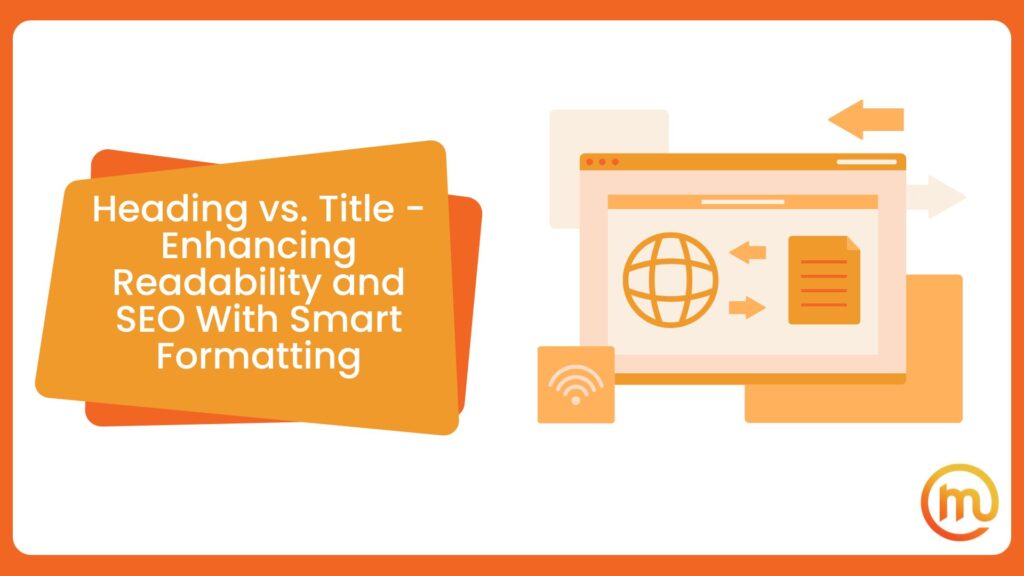If you’re in the process of optimizing your website for search engines, you will inevitably run into this dilemma at some point – heading vs. title, what is the exact difference between these two terms? Is it important to understand the distinction, or can you do without this piece of knowledge? If you’re serious about creating the best website for your business, we suggest you take a bit of time to learn about title vs. heading in digital content.
Heading vs. Title – What Are Their Differences?
The heading tag (H1) and title tag are two elements that tell readers what the web page is all about, so it’s easy to see why they get mixed up all the time. However, these two things aren’t the same, and you need both of them if you want to create a web page that is well-optimized and provides a good user experience. So, let’s take a look at the title tag vs. h1 differences.
The title is the headline of a webpage or any specific type of content that you can see on the search engine result page (SERP) based on your search query. The title is not part of the main content – you can’t see the title tag on the webpage when you click on it. However, you can see the title in the page’s source code.
On the other hand, the heading tag is the headline that you see on the webpage – it’s located on the top of the body of the content. The point of a heading is to give the reader context and show them what the content is about. As you can probably guess, the title and H1 tag can contain the same text, but they don’t necessarily have to be the same. Apart from the H1 tag on top of the content, there are a few other heading tags that can be a part of the text – H2, H3, H4, H5, and H6. These provide structure to the text and help the user navigate it.
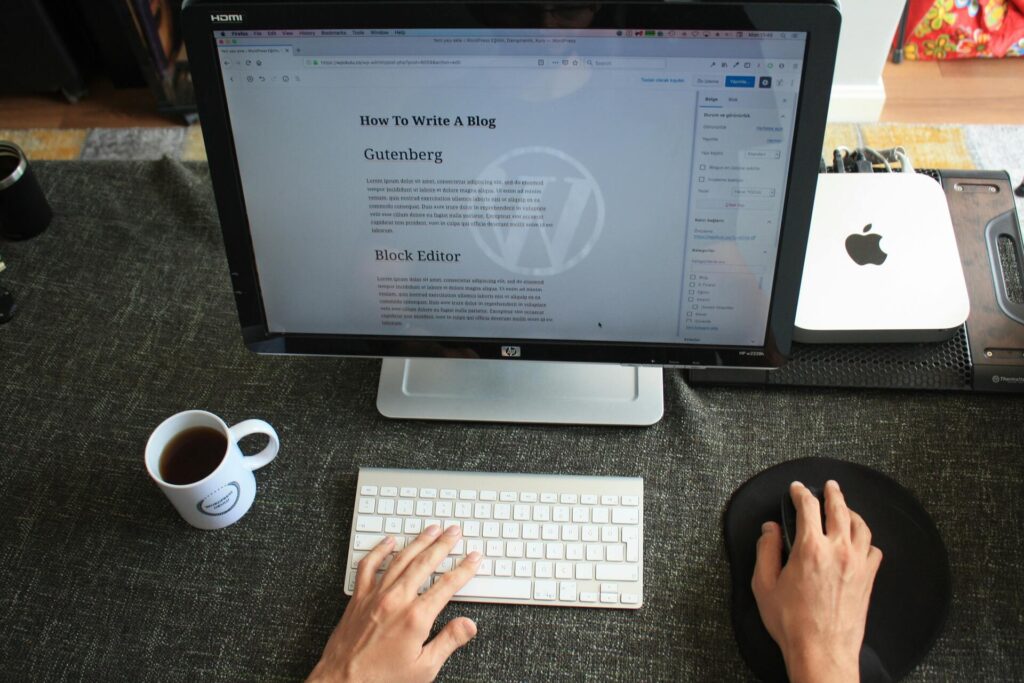
Should Title and Heading Be the Same or Different?
There isn’t a right or wrong answer to this question. You can choose to keep the title and heading the same, or you can make them different. Either choice is fine, so it’s up to you. However, let us share a little tip that can help you decide which way to go.
If you want your blog post (or any other type of webpage) to contain several specific keywords, you can add some keywords to the title and some to the heading. In this case, your title and heading will be different, obviously. If your post aims for only one keyword, you don’t have to worry about keyword stuffing – you can simply add that keyword to both title and heading, keeping them the same.
However, since the point of a title is to ensure your page ranks well on SERPs, most marketers would recommend you add your website name or brand name to the title – at least for pages you consider important and want to rank high. Keep in mind that it doesn’t make sense to add a brand or site name to the heading because the user is already on your website and can see the name of it.
How to Create SEO-Friendly Titles?
The title of your page is the first thing a user sees when they look at the search engine result page. You want them to click on it – but how to ensure that the title will be on the SERP and that the click-through rate will be high? Once your page is ranking, you want users to click on it. The goal is to make the title compelling enough to grab their attention – it should address pain points from the user’s query, within 50–60 characters.
How to Create SEO-Friendly Headings?
Of course, the heading should contain the primary keyword as well, and it’s best to place the keyword at the beginning. The heading should also be as unique as possible but not too complex or stuffed with unnecessary words. Remember that readers scan headings quickly to figure out if the blog post is worth their time.

You Don’t Have to Write Pages on Your Own – Hire a Digital Advertising Agency to Do That for You
Creating content for a website isn’t an easy task. You likely have too much work to do regarding your business, so curating a marketing strategy is best left to professionals from a content writing agency. Why worry about titles and heading when there are experienced content writers who can take care of everything for you?
If you feel like it’s time to outsource your advertising, Made Online can help you. Reach out to our digital advertising agency, and we will help you expand your online presence and reach your target audience. Contact us today, and let’s schedule an audit to figure out what your website needs.