When you have a website, focusing on its ranking should be non-negotiable. While some things are not mandatory for a website to run smoothly, there are some elements that definitely won’t hurt the SEO efforts. So, how does understanding what is a sitemap fit into this?
Before we delve deep into understanding sitemaps, their importance, and how they work, let’s quote Google on this very topic – “In addition to providing useful information about the pages and files you believe are significant on your website, a sitemap additionally notifies Google of this information.” To simplify it – your website probably doesn’t require a sitemap. But it’s handy, and it will help you rank.
What Is a Sitemap for a Website?
A sitemap is a file that displays a website’s content and page structure, as well as the connections between them. It lets search engines index web pages more effectively, and it’s what makes it a crucial component of a website’s SEO. With it, webmasters can help search engines scan their websites more quickly, improving their exposure in search results.
Additionally, let’s explain what is a sitemap URL. It is the web address where the actual file is located. This file is typically in XML format and lists the URLs for all the pages on a website. It’s found along with additional metadata about each URL (such as when it was last updated and how often it changes).
*In 2023, there are over 1 billion websites on the internet, of which 82% are inactive.*
Understanding How Search Engines Work
Having a deeper understanding of sitemaps and their role in SEO isn’t possible without an understanding of search engines and how they work. More specifically, we need to explain the concepts of “crawling” and “indexing.” The process of crawling is when Google uses automated agents, known as spiders or bots, to continuously explore the web and catalog web pages. These bots then classify and store the discovered pages in Google’s extensive index, and this process is known as indexing.
When you conduct a query on Google, it doesn’t filter through the whole vastness of the Internet in an instant. Rather, it quickly searches its well-organized index, delivering results almost within moments. Essentially, if your webpage is difficult to crawl, it might not be included in Google’s index. If it’s absent from the index, it won’t appear in Google’s query results. And that is exactly where the role of sitemaps becomes central.
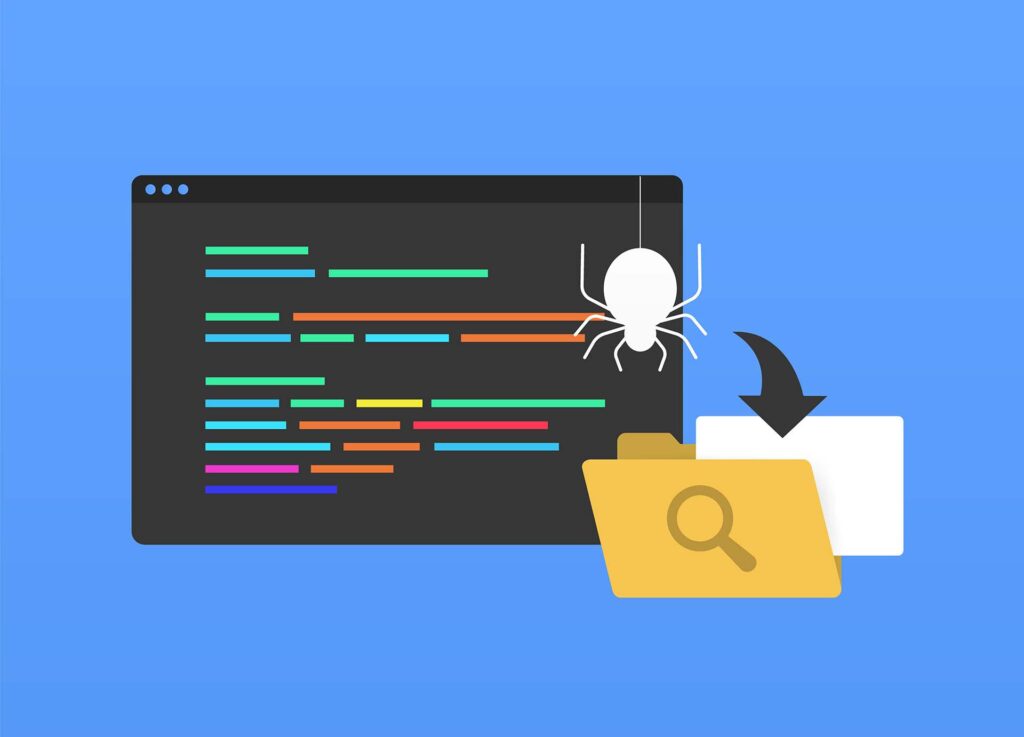
Benefits of Sitemaps for Your Website
Before we continue, we should mention why you should focus on what Google prefers when it comes to your website. As of July 2023, the market leader Google has a share of approximately 83.5% of the desktop search market globally. Although it has alternatives like Bing and Yahoo, it’s obvious why you should focus on what this search engine prefers and how to use it to your advantage.
In essence, the better understanding Google has of your website and the easier it is for its bots to crawl and index, the better your ranking on SERP. It also means that the target keywords you use will rank more efficiently, and in turn, you will get more traffic from people visiting your web pages.
Pages Will Be Crawled and Indexed With Ease
However powerful Google is, it doesn’t have the capacity to crawl over the entirety of the internet daily. Instead, it assigns various crawl “timetables” to various websites and types of content. As a result, it might take a while, meaning from days to even months, for the engine to stumble upon new pages. Sitemaps can give Google a nudge, helping it find and index new web pages more quickly.
High-Value Pages Will Maintain Operating Smoothly
Ever made changes to a page on the site, probably to elevate and update your content, but then noticed that the query results don’t show your updates? That’s because Google hasn’t checked out your page since you made the tweaks. If you make crawling and indexing more efficient, you can make sure that people see the latest and greatest version of the most valuable or often-updated pages.
Bots Will Locate Orphan Pages With Ease
Basically, Google’s bots find pages on your site in a similar way to how visitors do – clicking on links on the page they’re checking out. This is why having good internal links matters so much. Orphan pages are those pages on the site that don’t have any links directing to them, making them a bit elusive for Google. However, if you include those pages in your sitemap, you can help the engine spot and index them more easily.
Google Will Discern Duplicate Pages
It happens that a business website ends up with pages that are pretty much the same, like an online shop having separate product pages for different colors of the same item. In such situations, Google might get confused about which version you want to display in SERP. If you use a sitemap, you can throw in some tags to give Google a heads-up about which pages are copies and which one is the main.
Will I Need to Create a Sitemap?
Google is usually very efficient at finding pages all by itself, but as we’ve mentioned, a sitemap can give your SEO a boost, especially for certain types of sites. This engine suggests that you could use a sitemap if you fall into one or more of the following categories:
- Your site is massive, with 500+ pages. With so many pages, there’s a chance that Google’s bots might miss some updated or even new content.
- The internal linking game isn’t strong, meaning you have a bunch of orphan pages.
- The site is brand new or doesn’t have many backlinks. Web crawlers find pages by hopping from link to link.
- You’ve got loads of media, like images, news pages, or videos, that you’d like to pop up in search results.
From HTML to XML – Exploring Different Types of Sitemaps
As any good website development agency can explain in detail, there are two different types of sitemaps. This includes XML (extensible markup language) and HTML (hypertext markup language, designed for people and bots).
HTML Sitemap
An HTML sitemap is a very handy guide to your website, and it’s something your visitors can actually see. It’s basically a page on your site that has a bunch of clickable links leading to all the other pages you’ve got. Even though it’s kind of an old-school way of making a sitemap, it’s still super useful, especially for big websites. Google is a fan of HTML sitemaps. Having a neatly organized list of links helps this engine figure out which parts of your site are the most important so it can index everything just right.
XML Sitemap
What is an XML sitemap? An XML sitemap is like a behind-the-scenes list of all the addresses (URLs) on your site, tucked away in a text file. You can typically peek at a site’s sitemap by heading to domainname.com/sitemap.xml, though this can be altered for security reasons. Even though you can take a look at an XML sitemap, it’s not really there for you to navigate the site.
Instead, it’s there to guide search engines in exploring and understanding the site’s content. XML sitemaps let you add tags that give extra info about the URLs listed, like when a page was last updated. Plus, you can throw in some extensions to share details about stuff like videos, images, and news articles.
Exploring Other Options for Your Website
In addition to the commonly used HTML and XML sitemaps, there are a few other types of sitemaps that might pique your interest. For example, if you’re operating a news site or a blog that regularly posts articles, you can opt to use an RSS, mRSS (short for media RSS), or an Atom 1.0 feed as your sitemap URL.
However, it’s worth noting that such sitemaps will only contain information on the most recent URLs. Alternatively, if you’re managing a smaller website with fewer pages, text sitemaps might be your go-to. These are the simplest form of sitemaps and are quite straightforward to implement.

Steps to Create and Submit a Sitemap
Creating a sitemap is a relatively straightforward task, thanks to the variety of tools at our disposal. The process essentially involves three steps – generating your sitemap, ensuring it aligns with best practices, and finally, submitting it to Google.
Choose the Right Sitemap Generator for Your Needs
You can use a sitemap generator for this task, but you should also know that there are several different handy tools and plugins to help you. Here are some top picks that can help you avoid diving into code:
- Yoast – this free WordPress plugin can quickly generate a sitemap for you at no cost.
- WordPress 5.5 – if you’re using WordPress 5.5 or a newer version, you won’t need extra plugins to create a sitemap. You can check your WordPress version to see if this applies to you.
- XML-Sitemaps.com – this tool has both free and paid options. Just pop the site URL into the search field, hit start, and you’re good to go.
- Screaming Frog – this one lets you create XML with advanced settings, like adding “last modified” tags.
- Slickplan – this is a visual sitemap planner that’s part of a broader website planning tool. It lets you create XML, text, or vector sitemaps. It’s a paid service but comes with a free 30-day trial.
- Dynomapper – this is another paid visual sitemap planner, but it also offers a free trial for you to test out.
Stick to the Best SEO Practices
Google offers a whole bunch of guidelines on sitemap best practices, but let’s break it down to some basics to get you started. If you’ve got a ton of URLs, consider splitting your sitemap into smaller ones and then submit a sitemap index file, which is essentially a sitemap for your sitemaps. Make sure to only include your main URLs, the canonical ones, especially if you have pages that are pretty much the same.
For the other similar pages, just use the rel=canonical tag. Remember to stick to UTF-8 encoding, so you’re only using standard characters like numbers 0-9, English letters A to Z, and a few special characters. Any tricky characters, like ampersands or quotation marks, should be swapped out with escape codes.
While you can use priority tags to hint at which pages are more important, don’t sweat it too much because Google’s going to do its own thing anyway. And lastly, keep your NoIndex URLs out of your sitemap – after all, it’s meant to show Google what to crawl and index, not what to skip.
Submitting the Sitemaps to Google
Once your sitemap is all set up, it’s time to share it with Google, and thankfully, there are several straightforward ways to do this. Probably the easiest method is using Google Search Console – just navigate to the “sitemaps” section on the left panel, enter your sitemap URL, and hit submit – it’s as simple as that.
Alternatively, you can use the Ping Tool by typing a specific URL (https://www.google.com/ping?sitemap=https://yourwebsite.com/sitemap) directly into your browser. If you prefer, you can also add your sitemap link to your site’s robots.txt file. And for those using an RSS feed as a sitemap, WebSub is a handy option to consider.

You’re Free to Elevate Your SEO With Sitemaps and a Professional SEO Agency
Creating and submitting a sitemap is a crucial step in optimizing your website for search engines. It ensures that Google is aware of all your important pages, making it easier for your site to show up in search results. While it may seem technical, with the right guidance, it’s a task that can be accomplished with ease.
Looking to take your website’s SEO to the next level? Don’t hesitate to reach out to Made Online, the best SEO agency and website design agency. With a skilled team dedicated to enhancing your online presence, Made Online can help you navigate SERP and much more. Elevate your website’s performance and get made by hiring an experienced marketing agency Made Online. Contact us today to get started!

