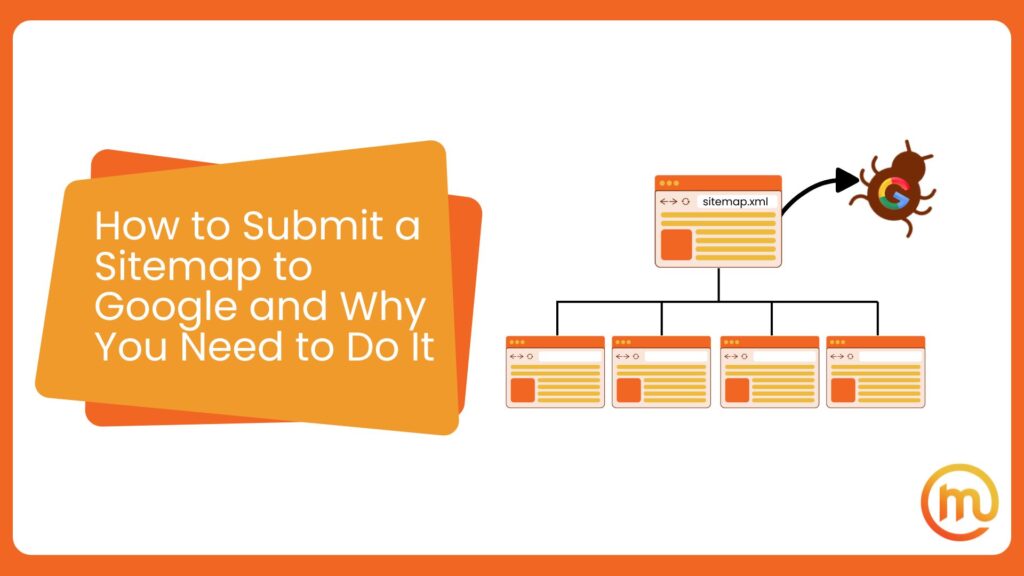Managing a website and updating it in a way that ensures high rankings on search engines is truly a form of art – an art that not even all marketers have mastered. There are so many things you must understand, and how to submit a sitemap to Google is surely one of the more important ones. This is one of the simplest yet most efficient SEO practices, and it would be a shame to miss out on doing this – it doesn’t take long, and it won’t cost you anything!
What Is a Sitemap and Why You Need to Submit It to Google
A sitemap is a file that contains information about all the pages on your website, their content, and the relationships between them. It showcases the structure of your site. Think of it like this – a sitemap for a website is what a table of contents is for a book. But why do we need a file that tells us what the website contains and where we can find its content? The main reason is, as always, to make search engines work in our favor.
As we all know, a website isn’t worth much if no one visits it, and to get visitors, your pages need to rank on search engines. Let’s use Google as an example since it’s the most used search engine in the world. For Google to rank your pages, they need to be crawled and indexed first. This is done by something called Googlebot which crawls websites and indexes the pages and the content it finds. Think of it as doing inventory for a huge library, where your website is a book, and Google is a library.
Now we return to the sitemap of a website. If your website is large and complex, it can be difficult for Googlebot to efficiently crawl all the pages. This is something that a sitemap can help with. If you submit a sitemap, you’re essentially giving Google a layout of your website, making it easier for the algorithm to index new pages or updated ones. This will lead to more of your pages ranking sooner rather than later.
Note That There Are Two Types of Sitemaps – But Google Only Cares About One of Them
You can create XML and HTML sitemaps of your website. In this text, we’ll focus on XML (Extensible Markup Language) sitemaps because this is the type that Google cares about – XML is the one that’s used as an SEO practice. HTML sitemaps, on the other hand, are created to help users navigate through the website – they look like regular pages that show all the important pages of a website in one place. XML sitemaps are created for search engine crawlers and they are written in a specific format.
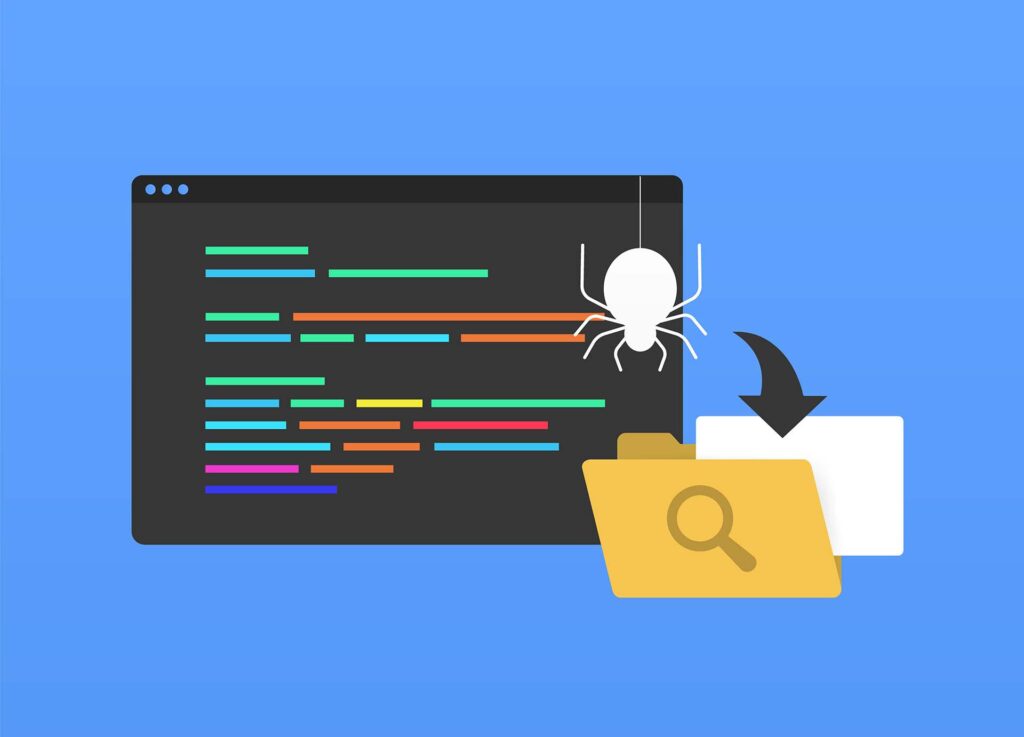
How to Submit a Sitemap to Google?
You may wonder – do I have to do this? Technically, you don’t – Googlebot will index your pages eventually. However, there’s no reason to wait for your site’s turn to be crawled when submitting the sitemap can speed up the process. It will only take you a minute or two to do this, plus it’s considered a good SEO practice – and we all know the benefits of SEO, right? Now, let’s get to work – here are the steps you’ll need to follow.
Step 1 – Go to Google Search Console
Log into your account on Google Search Console. If you have more than one website as your property, the first step is to select the one for which you want to add a sitemap. Head to the top left corner and you’ll easily see where to select the website – it’s just above the ‘Overview’ section. If you don’t have an account on Google Search Console, you’ll just need to create one.
Step 2 – Head to the ‘Sitemaps’ Section
Look at the left sidebar menu. There is an ‘Indexing’ section under which you can find ‘Sitemaps’ – click on that. This is where you can find all your sitemaps – yes, you can add more than one. In this section, you’ll find two options – ‘Add a new sitemap’ and ‘Submitted sitemaps’ – and you’ll, obviously, head to the first one.
Step 3 – Find the URL of Your Sitemap (or Create a New Sitemap)
As mentioned above, what we need here is an XML sitemap. It’s worth mentioning what your XML sitemap needs to contain – URLs that you wish to have indexed, lastmod value (when the page was last updated), and hreflang value (for pages that have local variants you want to indicate). So, where do you find this valuable information? Here are the easiest ways to find your sitemap (where it says your domain, type your website’s domain):
- The most common solution is to simply locate it at https://yourdomain.com/sitemap.xml.
- You can also type “site:yourdomain.com filetype:xml” into Google.
- The third option is to look for a link to a sitemap in your robots.txt file – located at “https://yourdomain.com/robots.txt”.
Obviously, if you don’t already have a sitemap, you’ll need to create it. Luckily, that’s not so complicated – if you have a WordPress website, you can always use a plugin to create a sitemap for you. Most commonly, an SEO plugin can do that. Some platforms will build a sitemap for you without you having to do anything, so be sure to check if this is the case before you get to submitting it to Google.
Step 4 – Submit Your Sitemap
Finally, the moment has arrived – once you have the sitemap’s URL, all you have to do is paste it into the ‘Add a new sitemap’ section and click on Submit. The message will pop up confirming that you have successfully submitted your sitemap. You will later be able to look at this sitemap in the ‘Submitted sitemaps’ section.
The information you can find here includes when it was submitted, when it was last read, and how many pages Google discovered in it. Additionally, you’ll be able to see the status of your submission – if you see Success in green letters, that means there are no issues with this sitemap. If the issues occur, you may see Has errors or Couldn’t fetch as a status.
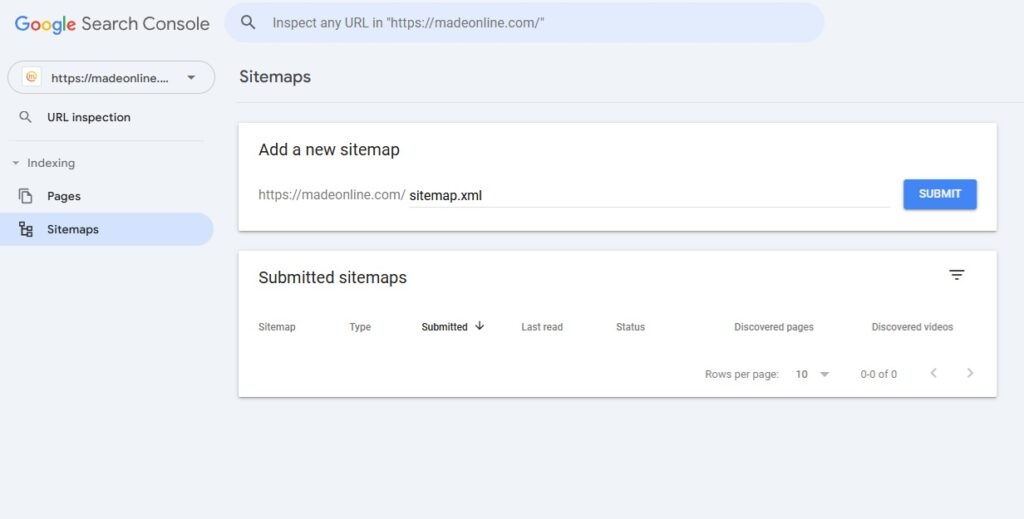
Sitemap Is Just One of Many Examples of the Importance of SEO in Digital Advertising Efforts
Submitting a sitemap is one of countless SEO practices that marketers do on a regular basis – it may sound like a trivial thing, but don’t let the simplicity fool you. The importance of SEO cannot be overstated, whether you’re a small business that’s just starting out or a huge, successful corporation.
If you want your digital advertising to bring results, you have to implement numerous SEO strategies and wait patiently for high rankings to come. Of course, you shouldn’t do it alone – invest in the SEO services of an experienced SEO marketing agency.

Don’t Stress About Updating Your Website – Reach Out to Made Online, and We’ll Handle It for You
Finding a professional SEO agency that suits your style and needs can take time. Different agencies can have different tactics, but in order to find the best SEO agency for your business, you need to look for a team with experience and provenly efficient strategies.
That’s exactly what we can offer you at Made Online. With a team of brilliant SEO specialists, the days of worrying about your pages’ rankings will be long behind you. We’ll help you improve your site and present your business in the right way – contact us today, and we can schedule an audit to see what we can do for you.