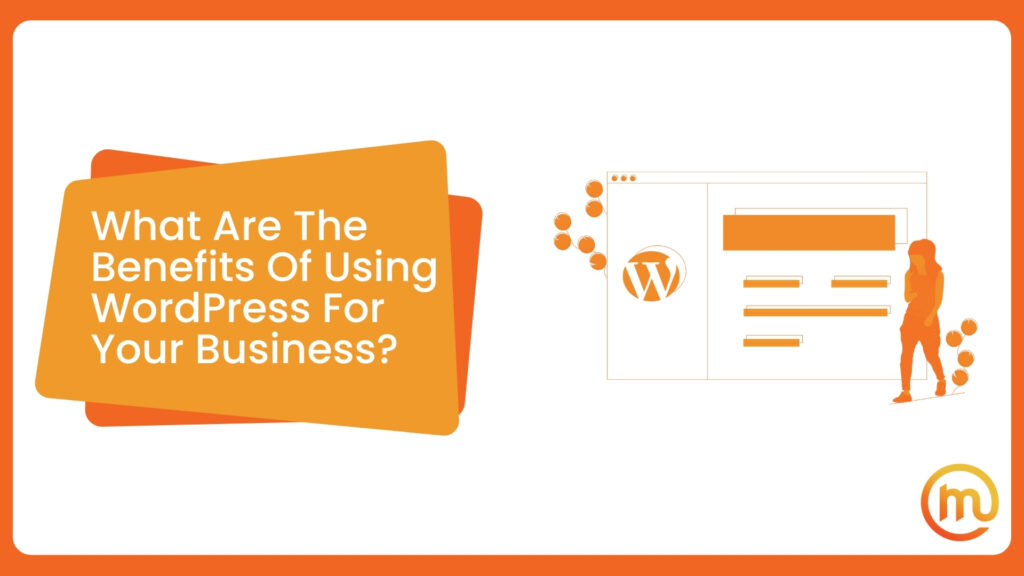For a business to become successful and relevant on the world wide web, they need a good, optimized website. They can hire the best SEO agency and invest in improvement, but that’s not all. They should learn about the benefits of WordPress before letting marketing experts take the reigns.
While it could be enough to hire professional SEO marketing services, as a business owner, you must have some awareness of their tools and digital marketing trends. Not understanding what you’re dealing with could lead you to make the wrong decisions. That’s why it’s important to read about WordPress’s benefits.
How to Manage Your Site and Brand Effortlessly
Are you ready to improve your online presence and get traffic to your website? It won’t be enough to just buy a domain; you need to make it SEO-friendly, user-friendly, and relevant to your company and product.
Company owners often mistakenly trust an advertising agency without learning what they can do for them. When you’re in the loop, you’ll understand how agencies improve ratings and perhaps how various management tools work.
You don’t need to be a search engine expert like folks in a website development agency, but knowing more about the ins and outs of your website would do the trick. That’s where this platform comes in.

What Is WordPress and Why Is It Important?
You might be interested in learning how your site is powered, but you’ve never heard of WordPress. As someone with an (aspiring) online presence, that should be fixed, as it is the leading blogging platform on the web.
The software is free and open-source; it can be opened on any browser and edited from anywhere, but it can also be installed on a web server or hosted in the cloud. It was created in 2003, and even then, served as a shortcut for folks that wanted a good, clean blog.
Today, it has plugins and widgets that make websites more accessible and widespread. With widgets, you can connect your other social media platforms and present a full network of services. Plugins can display interactive content and give a page an extra layer of usefulness.
You can try making your site elsewhere, but this platform’s the best for many reasons. While it’s free to use, some users can opt for a monthly subscription, ranging from $4 to $70, depending on the purpose.
What Is WordPress Most Used For?
The platform is primarily used for creating new websites quickly and easily. It’s efficient and can help even the biggest of beginners adapt to online creation. It’s used for live and scheduled blogs and makes the user experience all the better.
Regardless of the kind of blog you want to promote – social media, finance, lifestyle, or entertainment, you can. It’s possible with just the registration of an email address. While it’s that easy to register and start using the platform, the real question is – what do you want out of your website?
An SEO marketing agency can’t improve your website if you don’t tell them your target audience. That’s why a business can’t just be started from scratch; you have to define who you’re selling to and how it differs from anything else on the market.

What Are the Platform Types and Plans?
As mentioned, the basic platform is free, but if you can subscribe to a monthly service to get more benefits, that’s highly recommended. Here’s a quick comparison of each type of plan.
| Personal | Premium | Business | eCommerce |
| Great for personal use | The best plan for freelancers | Excellent for small businesses | The best for online stores |
| $4 per month (billed annually) / $9 if billed monthly | $8 per month (billed annually) / $18 if billed monthly | $25 per month (billed annually) / $40 if billed monthly | $45 per month (billed annually) / $70 if billed monthly |
| Unlimited email support | Earns ad revenue | Advanced SEO tools | Accepts payments in over 60 countries |
| Removes platform ads | Premium themes | Plugin install options | Design options for online stores |
| Free domain for a year | Free domain for a year | Free domain for a year | Free domain for a year |
What Are the Benefits of Using WordPress?
Before you think that the platform is pricey, consider the long-term. Starting with a personal blog while developing your brand could be enough. The platform progression is reflected in the prices, so as you become more successful, your blog will gain revenue. Besides the relatively forgiving cost, the software has numerous benefits. They include
- Ease of use,
- Plugins that aid your site in reaching higher numbers,
- Browser-based registration, login, and utilization,
- Customizable sites and themes,
- Great mobile accessibility,
- Scalability according to growth,
- The possibility for multiple users to log in,
- Total control of your website,
- Free domain for a year.
It’s Easy to Use
The ease of use is one of the most important aspects of a website or any online platform. The only trouble you’ll encounter when creating a blog on the platform is potential writer’s block, which doesn’t even depend on the platform.
The layout is intuitive; you can easily find tabs for adding a new page, finding media, browsing the media library, and adding features. The platform does most of the formatting, although there are catches for those more technologically savvy who want more out of their sites.
Plugins Extend Functionality and Connectivity
The plugins and widgets available to add will greatly improve the site’s functionality and connectivity. If you add an event calendar, video gallery, or a widget for connecting on other social media platforms (Twitter, Instagram, Facebook, Pinterest, and alike,) your site will elevate from plain to multidimensional.
For businesses that want an increase in the target audience, connecting the site to other platforms is an excellent way. Users often look for businesses on Instagram to check out their visual identity and presence; Twitter is another popular social platform that helps people determine whether to trust a company.
Widgets and plugins are definitely a bonus on the platform. Very often, these widgets are easy to introduce into the page because they are free or at least affordable. They elevate the user experience and don’t take away from the web design.
It’s Browser-Based
One of the nicer parts about the platform is that it can be accessed from a web browser. Regardless of which one you prefer – Chrome, Firefox, Brave, or Safari, you’ll be able to access your account with an email address and design and control the page.
Because of this, the platform is also available to multiple devices and users. If you’re the administrator, you can assign access levels to other users with different email addresses and have control over the design.
Sites Are Customizable and Have Different Themes
When you enter the platform, there are different windows and options for customization. Upon saving the first draft, you can click the preview button and check how your page looks once completed.
After that, if you’re unhappy with the design or theme, you can go back to the working version and make the appropriate changes. It’s that easy. If you’re unfamiliar with making custom themes, you can always download pre-made templates and themes.
For a start, while you try to make websites alone, this should be enough. Sometime later, it’s good to work on visual improvements or hire a social media agency to work on it. You can have excellent content, but if not presented visually well, it could all be for nothing.
The Design Offers Mobile Responsiveness
The themes available on the platform are also customizable for a certain purpose; this especially refers to mobile responsiveness. Many mobile responsive themes also work on desktops, and users can help themselves with plugin adjustments for both versions.
This also allows scalability according to growth. Websites can operate with as many blogs and features as they want, which shouldn’t affect their performance, whether via desktop or mobile.

What Are the Advantages and Disadvantages of WordPress?
The advantages of the software are pretty obvious. Aside from those listed above, search engines simply love WordPress. It’s programmed with a simple and clean code that makes generating search results easy and quick.
If your web content is created through the platform, there’s always the option to make it more searchable and relevant. Each page and post can have personal meta tags, keywords, titles, and descriptions. They can also be optimized for specific tags that rank higher during the search.
Still, something that is effortless and great must have certain disadvantages. There are some, although they’re not why you should reconsider giving up the platform overall.
Security Might Be An Issue
Browser accessibility and the option to add multiple users can pose security risks. If a person forgets to log out of their session, someone unknown can access the site and take advantage of the software. If you and your friends don’t log out of your accounts after a session, you jeopardize their security.
Similarly, plugins are the most commonly attacked components of websites. They’re susceptible to hacking attacks and viruses, so adding many or using dodgy links can easily expose you to intruders. Of course, a professional marketing agency will know how to protect your assets and cover all grounds. That’s why it’s best to enlist their assistance for some parts.
You Still Need Experts to Design the Site
Sure, the platform is user-friendly and easy to work with, but if you don’t know what you’re doing or dealing with, it’s the same as having nothing. You can log in, but if you’re unsure what all the names and terms mean, it’s impossible to get a great start.
Themes can help until some point, but if you want your site to stand out from the rest and beat the competition, you alone may not have the X factor. Hiring professionals will become inevitable at some point, especially if you upgrade from a Premium to an eCommerce plan.
Search Engine Optimization Also Depends on Experts
Similarly to web design, search engine optimization doesn’t just come with time – it has to be created or, as the term says, optimized. The platform has a Yoast plugin, which is an automatic SEO assistant. Yoast is often enough for beginners, but if you’re at a larger scale, you might need manual reviews to improve searchability and optimization.
As a company owner and CEO, you might not have the time to think about this part, too, so you’ll inevitably have to hire experts who deal with this daily. Investing in professional help might seem redundant with all the benefits this platform offers, but agencies like Made Online are there to provide quality and quantity alike.

Manage Your Website and Blog From Anywhere
It’s not that complicated to start your website or business online. All you need is a great Internet connection and solid entrepreneurial skills. WordPress can help you get out in the world, but an agency like Made Online can optimize that page to help you gain followers and customers.
With pros, you get everything a content marketing agency can provide – SEO, blogs, web design, social media, and PPC services. When you combine your knowledge of the platform and work with professionals to make the most out of it, you’ll see the best possible results for your preferences.