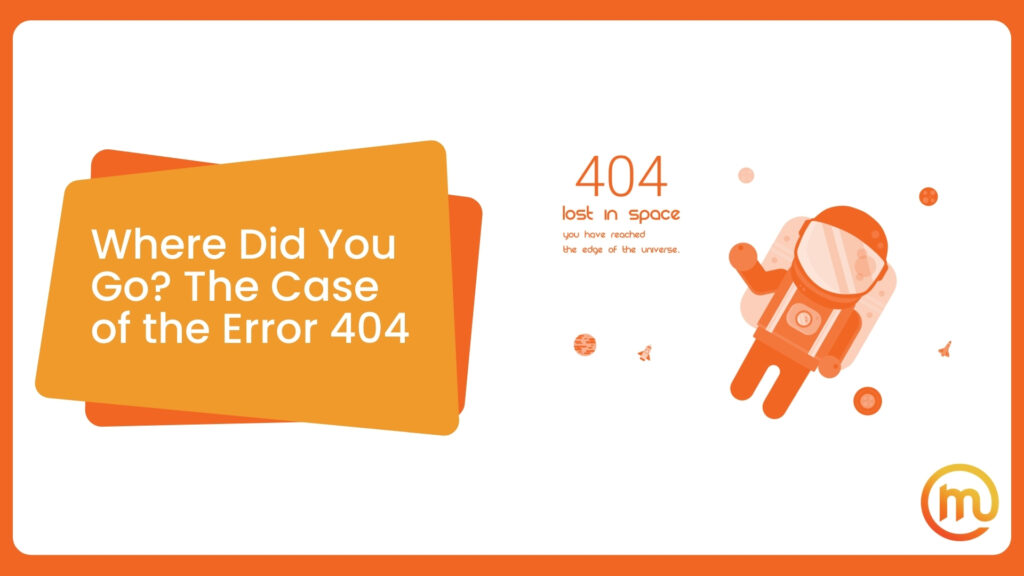The infamous HTTP error 404 is largely considered the bane of webmasters all around. Most of us have encountered such a page – when you click on a link, but instead of opening a web location, you get an error message. Let’s explain exactly what this means for your website’s SEO efforts and ranking.
404 error code is presumably the most common status error code which users encounter while browsing the internet. Although the majority of users don’t pay much attention to them, website owners might think otherwise. Your webmaster may believe that there are more things at stake when there are error codes found on your website. What can be at stake is your website’s SEO along with the rankings. So let’s consider what is a 404 error and how it affects your digital marketing efforts.
What Is Error 404? The Page Not Found Message Explained
What is a 404 error and why do users encounter it? This type of error message is actually a standard HTTP status code, also known as the response code. Status codes function in a certain way – when you reach out to a server or a URL, the server will return a status code to show how this operation went. The most common status code is 200, which indicates that the browser reached the resource.
However, if a “page not found” error appears, it means that a web server cannot find the requested page. This can happen for various reasons, such as the page being removed, renamed, or moved to a different location on the website. The message can be frustrating for users, as they are unable to access the content they were looking for.
In essence, these errors appear as the content a user will see when they try to reach a page on your website that is non-existent. A server will then display this message when the requested URL is not found.

What Are the Causes for This Type of Message?
The most typical reason for getting this type of message is when a website’s content is relocated to another domain or deleted. There are additional causes for an error message to show up. They include the following:
- A 404 error happens when URLs or their elements are either relocated or removed, including any file or image (done without any adjustments to the internal links)
- The URL was miswritten (during the construction phase or a redesign), mislinked, or entered incorrectly into the browser,
- The website’s server is not active, or the connection itself is unstable,
- The requested name of the domain can not be converted into an IP address by the DNS (domain name system)
- The requested domain name is invalid or non-existent, and it hasn’t been replaced with a 301 or 302 redirect.
It may happen that the webmasters are unaware of the fact that the linked content has been moved or deleted, so these dead links often end up unrepaired for long periods of time. Though many websites are online no longer, they still show up on search engine results pages (SERPs), or at least not at the requested URL.

How to Fix This?
Although Google claims that these types of error messages will not hurt your rankings, they are never a reason to celebrate. It means that the visitors didn’t find what they were looking for but were instead greeted with a status code message. However, the presence of a 404 page does not always imply that the requested page or data is completely unavailable.
In many instances, the original problem can be swiftly fixed, and the visitor can then be rapidly redirected to the page they were looking for. There are several ways you can go about fixing the issue, although it’s best to hire a digital marketing and professional SEO agency to do it for you.
A Good Option Is to Try Reloading the Page
Sometimes a 404 error can be a temporary glitch, so reloading the page can solve the issue. You can do this by clicking the refresh button or pressing F5 on your keyboard.
Double Check the URL
Make sure you’ve typed the correct URL in the address bar. Check for typos, extra spaces, or missing characters. You can also try copying and pasting the URL directly from the source to ensure accuracy.
Return Through the Directory Levels
If you’ve accessed the page through a link on the website, try going back to the previous page and navigating to the desired page again.
Use the Search on the Website
If the website has a search bar, you can use it to find the content you’re looking for. Type in keywords related to the missing page, and the website’s search engine should pull up any relevant results.
Try Through the Search Engine
If the page is no longer available on the website, you can try finding it through a search engine like Google. Type in the website’s name followed by the missing page’s title or a related keyword to see if it’s available elsewhere on the web.
Delete Cookies and Cache in the Browser
Sometimes, 404s can be caused by corrupted cookies or cached files. Clearing your browser’s cookies and cache can help resolve the issue. You can do this by going to your browser settings and selecting the option to clear browsing data.
Reach Out to the Webmaster
If you’ve tried all the steps above and are still getting a 404 error, it’s possible that the page has been permanently removed or moved to a new location. In this case, it’s best to reach out to the website’s webmaster or support team for assistance. They can help you locate the page or provide additional information about the error.
Why Should You Create a 404 Error Page for Your Website?
Creating a 404 error page is important for website owners because it helps provide a better user experience for visitors who encounter broken links or pages that no longer exist. This type of status code message serves as a way to communicate to users that the page they’re looking for can’t be found and provides a solution or alternative action for them to take.
Without a page that’s referring them to another location, users may be left confused or frustrated when they encounter a broken link or non-existent page. They may assume that the website is not functioning properly or that the information they’re looking for doesn’t exist and may even leave the site altogether. And since the main goal is to bring more people to your website and not turn them away, it’s important to think about implementing this solution.
Think About a Customized Error Page
Preparing a standard status code page is a good solution, but customizing it is a better one for several reasons. This way, you can be certain that visitors get a precise HTTP status code – If the specified content is no more available on the website, a “410 Gone” message should be displayed. The visitor will be certain that the content they were looking for is permanently removed.
As an alternative, you can offer a custom-created error page with relevant links. You might even give your website a search feature if it’s not already included. This way, you’re securing that the users are stopped from abandoning your website immediately after encountering the 404 error.
When Not to Use It
While this type of status code message can be helpful in certain situations, there are cases where it might not be appropriate. If a page is temporarily unavailable due to maintenance or updates, it’s better to use a “503 Service Unavailable” message instead of a 404 page. This lets users know that the page will be back soon and helps prevent confusion.
When a page has been permanently moved to a new URL, it’s best to use a “301 Moved Permanently” message to redirect users to the new location. And if a visitor enters an incorrect URL, it’s best to use a “400 Bad Request” message to let them know that the URL is not valid.

Do These Errors Hurt SEO and Rankings?
Google directly claims that 404s won’t affect the website’s rankings nor the benefits you’ve gained with SEO and that the “page not found” and 301 redirects are preferred. However, according to Google Search Central and their Advanced SEO documentation for Developers, you should address soft 404s such that they redirect or definitely return 404 or 410 errors.
In truth, search engines (including Google and Bing) will negatively perceive a site that has too many 404s. Once the crawlers determine that too many requests have returned these types of status codes, they will presume that the whole website isn’t maintained. It can even stop indexing the website that has too many 404s, so these dead links will affect the ranking and deteriorate the website’s position in the SERPs.
In the end, this may result in a considerable loss of traffic. Being met with constant 404s, visitors will quickly lose trust or even interest in the website. And not only will the bounce rates get higher, but visitors may also lose interest in coming back because they will be unsure whether the desired content is available.

How to Identify These Errors on Your Website
The easiest way to find and identify these errors on your site is to use Google’s Search Console, formerly named Google Webmaster Tools. It will show you the errors Google sees, so you can freely consider them as the most important ones. Any 404s that the Google crawler discovers are shown in this tool and can be marked as fixed there as well.
Other Tools Besides the Google Search Console
Other tools include the Dead Link Checker – one of the easiest and speediest solutions for locating 404 pages with both internal and external links. With this web application, you only need to enter the URL of the website you wish to check, and the inspection will begin. You can choose to inspect just one web page or the entire website with this tool.
The process of verifying links takes longer with W3C Link Checker. It’s an online tool from the World Wide Web Consortium (W3C,) and it takes longer because it’s very thorough when inspecting each individual page. It works similarly to the Dead Link Checker – you simply enter the URL and let the tool handle the rest.