Picture this – you’re starting a business, and you need the perfect website that will attract customers and help you showcase your brand voice. How do you create it and how to manage it? You’ll undoubtedly need WordPress for that! But, what is WordPress? You have likely heard the term before, but if you’re not sure what it is exactly, be sure to keep reading to find out.
What Is WordPress?
WordPress is the most popular and fastest-growing content management system (CMS) in the world. It’s open-source, meaning that it’s available to anyone, and it’s free to download at WordPress.org. WordPress is built using PHP and MySQL. This software powers all sorts of websites, including personal blogs, eCommerce websites, portfolios, news, and even government agency websites.
WordPress is particularly beneficial for those without any coding experience, as it allows you to build your website effortlessly, and it offers numerous features to help you make it as functional and engaging as possible. It powers both the backend and the frontend. The system is regularly updated and there are numerous benefits of using WordPress, including its reliability and versatility.
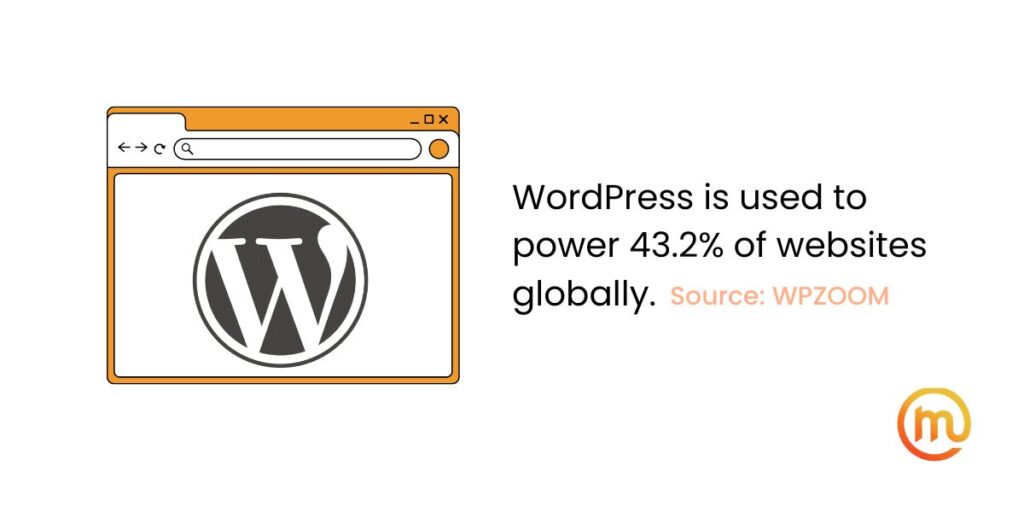
The Origin of WordPress and Its Development Over the Years
The WordPress platform has been around for more than 20 years. In 2002, a blog software called b2/cafelog became a thing of the past. This has inspired Mike Little and Matt Mullenweg to revive it as their version in 2003 – they called it WordPress. In the following years, the software became the most popular CMS out there, and it continues to dominate in its field.
The founders’ idea was to make publishing accessible to everybody by creating software that would make it easy for anyone to publish their content online. Since it’s open-source, it’s free for everybody – it’s licensed under General Public License. Thanks to a large community of developers, designers, and other volunteers who contribute to the software’s continuous development, WordPress has greatly influenced the online world.
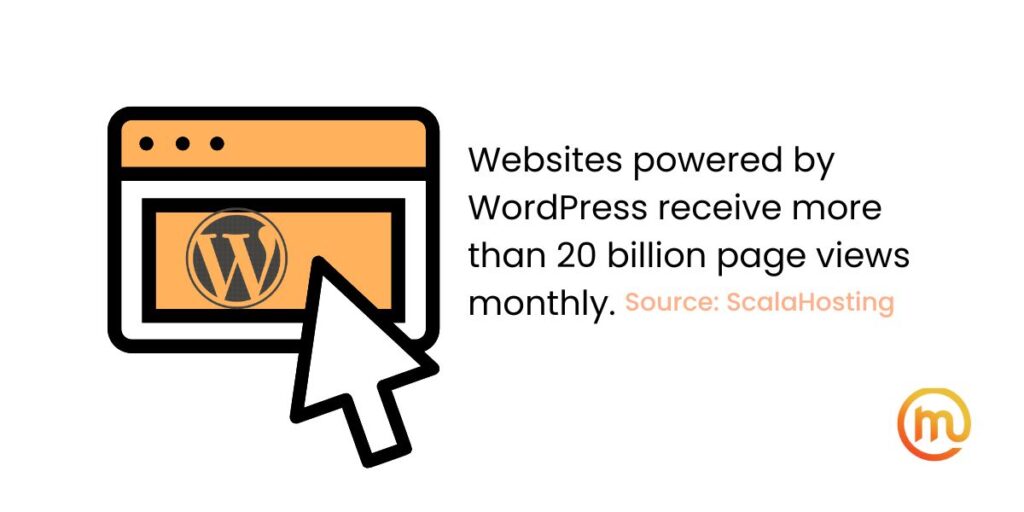
Many Important and Well-Known Websites Use WordPress
Seeing as how WordPress powers more than 60 million websites, it’s easy to conclude that some of the well-known ones are built on the basis of WordPress. It’s not only individuals and businesses – even various government agency websites use this software.
Some of the most famous examples include the White House’s website and the Department of State’s. Microsoft uses WordPress for its official blog. News outlets like CBS, NBC, USA Today, and even Airbnb and Spotify are all built on WordPress.

What Are the Most Essential Features of WordPress?
The possibilities with WordPress are endless – there are so many great features that you are guaranteed to get an outstanding website if you know what you’re doing with them. Once you have WordPress installed on your website, you can access the dashboard. On the left side is the sidebar – WordPress is very intuitive, and you won’t have any trouble locating everything you need. Let’s take a look at some of the main features.
Custom Post Types
When you’re writing content for your website, you will likely be creating a few common types of content. Pages are the type of posts you’ll undoubtedly be writing a lot, as most websites have dozens and dozens of pages – that’s why there’s a custom button for Pages in the sidebar. You’ll also find Posts pinned in the sidebar. This is great for everyone who frequently publishes blog posts – that’s every reputable business, essentially!
Plugins, Themes, and Widgets
Plugins add extra functionality to your website and are available in the WordPress repository or you can get them from third-party developers. Which ones you’ll need depends on what kind of site you have, but there are several commonly used plugins that will boost your productivity regardless of what you’re posting. For example, you can use RankMath or Yoast for some optimization features, or MonsterInsights for analytics.
Themes are exactly what the name suggests – they are used to customize your website’s appearance. There are thousands of free themes you can install directly from the WordPress dashboard, but you can also get some of the premium ones if you feel like it. You will find various types of themes, designed to fit each type of website out there – whether it’s an amateur lifestyle blog or a website of a large corporation.
Since WordPress is quite user-friendly, it’s no wonder that it offers plenty of widgets designed to boost user experience and help a person navigate through the website. From search bars to calendars counting down events and social media icons, there are plenty of interesting features you can incorporate to boost engagement.
Media Library
Think about this – what would any website be without images? It wouldn’t be very appealing, right? Luckily, WordPress offers the feature of a media library where you can store all your files – images, audio, video, and even PDFs. You can also edit them and add metadata – titles, captions, and alt-texts.

What Kind of Websites Can WordPress Make?
In short, the answer would be – all kinds. Let’s say you’re starting a business project and you need to create an online presence. WordPress is, without a doubt, the way to go. It’s also excellent for eCommerce because you can find specific plugins and themes that make it really simple to sell products.
We must not overlook blogs as well – keep in mind that WordPress started as a blogging platform. In addition to these, WordPress can be used for portfolios, membership sites, forums, and learning management systems.

The Benefits of Using WordPress for Creating Your Website
We’ve already said so many great things about this software – but, believe it or not, there’s plenty more. Apart from being free and simple to get started with, even if you’re a complete beginner, let’s get into the other benefits of this content management system.
- It’s SEO-friendly software – WordPress comes with plenty of features that are Google-friendly, making it easier for your content to rank high on this search engine. For example, WordPress alerts Google anytime there’s new content posted on your website so that Googlebot can crawl the page and index it. When you add a good SEO tool to the mix, you’ll be unstoppable.
- There are plenty of resources to learn about WordPress – While it is simple to use, one must always keep up with the trends and changes, so it’s wise to keep learning about WordPress as you go along. The good news is there are extensive resources such as tutorials and blogs that can help you become an expert.
- It has an excellent speed – WordPress is constantly trying to remove code “bloat” which is responsible for slowing down the loading speed of your pages. That’s why the system is quite swift. Still, if you upload a lot of media content, it may require speed optimization plugins to keep it up to your desired speed.
- It’s mobile-friendly – There are WordPress plugins that can turn your website into an app when accessed from a phone. This is an excellent benefit considering that 58.21% of internet traffic is mobile.
WordPress.org vs. WordPress.com – What’s the Difference?
When an article mentions WordPress, it’s usually referring to WordPress.org – so, what’s the difference between that and WordPress.com? It’s easy to confuse the two. WordPress.org is free, open-source software whose trademarks are protected by the WordPress Foundation, a non-profit organization. On the other hand, WordPress.com is a blog-hosting platform owned by Automattic, the company founded by WordPress co-founder Matt Mullenweg.
So, the same software powers both options – the only difference is in the way your website is hosted. The .com version features managed hosting, which is well-optimized for security, speed, and performance, taking care of most technical aspects for you. The .org version means you simply download the source code (which is free) and then upload it with the hosting provider that you’ve chosen. This is what’s known as self-hosting, and it requires a bit more technological expertise compared to WordPress.com.
Once You Have a Website, It’s Time to Get It Optimized With the Help of an SEO Marketing Agency
Creating a website is only the first step in building an online presence. If you’re developing a business, choosing a nice theme and a few plugins isn’t going to be enough. There’s a lot of effort that needs to be put into optimizing the site if you want to see your pages ranked on the first page of Google.
The great thing here is that you don’t have to do it on your own – in fact, it’s not recommended. It’s always better to leave website optimization to SEO specialists, and we have just the right people to help you at our digital advertising agency. With Made Online’s expert SEO marketing services, you will see drastic improvements in your digital advertising, leading to better performance and a boost to your business.
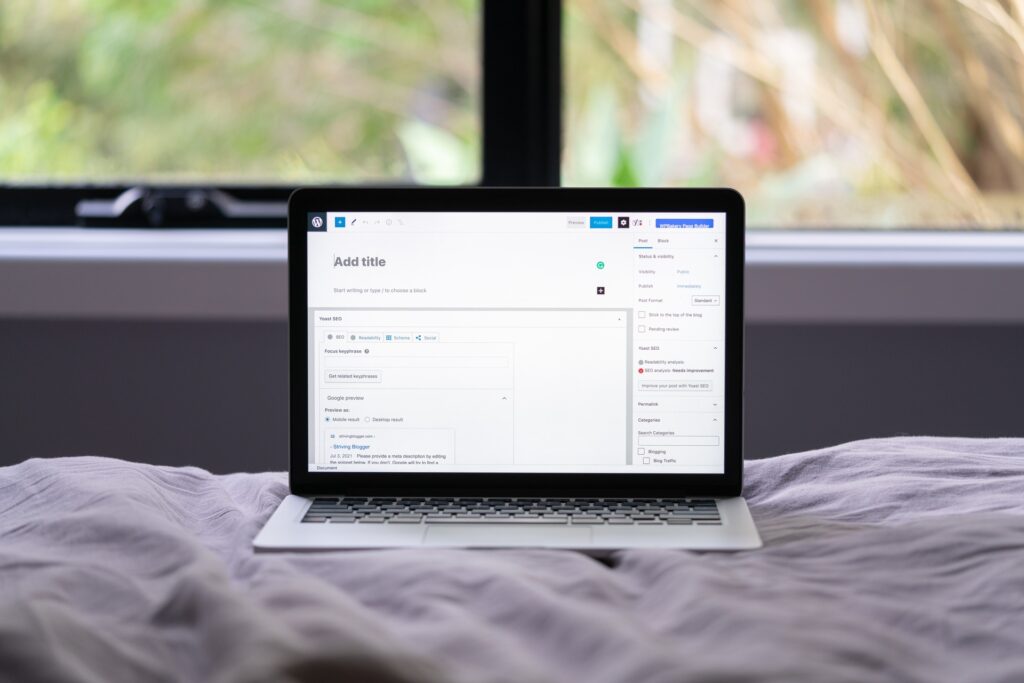
Made Online Is Here to Help – Reach Out to Our Advertising Agency
Optimizing websites for better performance and higher rankings on SERPs is what we do best here at Made Online. Thanks to a team of experienced and skilled SEO professionals, you can be sure that your site is in good hands, helping you reach your business goals. So, are you ready to get started? Contact us today to learn more about our services, and we can talk about what can be done to improve your website.

