For any small company owner, attracting customers is at the very top of their agenda. In our age of connectivity, knowing how to optimize a Google Business Profile and boost your online presence can take the whole ordeal to the next level. Here’s how to turn those casual scrollers into eager customers banging on your digital (and real-life) doors.
It all starts with creating your account, verifying it, attaching contact details, the company’s description, and the field of expertise. The more detailed you are, the better. To further optimize your profile, you should share quality photos, create engaging posts, seed the Q&A section, and provide contact options to consumers. Employing professional SEO services can be a great way to boost your online presence and outshine the competition.
What Is a Google Business Profile?
Every second, around 100,000 search queries are made on this search engine. It’s become our daily routine – from scheduling a doctor’s appointment to making a reservation at a nearby restaurant, this notorious search engine will be your first pit stop.
Once you’ve done the deed, you’ll notice that these businesses have profiles on the right side of the Search Engine Results Page (SERP). This is what’s known as a Google Business Profile (GBP). It was known as Google My Business (GMB) for a long time, and sometimes it’s still called that. This handy feature is basically a snapshot of your company, typically including the following:
- Location on Google Maps,
- Open hours,
- Official website link,
- Contact information,
- Photos,
- Available services,
- Customer reviews and Q&A.
Who Can Use Google Business Profile?
When it comes to growing your small company, the importance of digital marketing can’t be overstated. Online presence is everything, and this is mostly defined by discoverability. Research shows that most people get all of their information directly from SERP, without visiting specific websites. On top of that, those with a Business Profile are oftentimes seen as more reliable.
Therefore, this search engine tool is essential for your small company trying to get noticed online and, consequently, in real life as well. The only requirement is that you have in-person contact with clients during the office hours you’ve provided. All in all, engaging customers online has become crucial, and knowing how to optimize this account is an important step of that equation.

Why Is Optimization So Important for Your Google Business Profile?
On Google, local SEO can get you great ranking prowess, but today’s digital marketing trends command so much more. However, with so many different factors involved, it’s easy to forget just how important it is to optimize your Google Business Profile.
Regular vs. Optimized – Is It Really That Different?
As we’ve already discussed, visibility is everything. And with an optimized profile, your potential customers can see much more about your service. Here’s what they can discover depending on whether you’ve made efforts to optimize it or not:
| Regular | Optimized (Additional Features) |
| Search only by your company name | Search through keywords |
| Location | Website link |
| Customer testimonials | Booking an appointment option |
An Optimized Profile Can Help You Grow as a Company
An optimized profile can do everything a regular account can do, and so much more. You will be able to rank in relation to different keywords, not just your company’s name. There’ll also be much more information available, making it easier for customers to figure out what they can get from you, all while appearing much more reliable as a company.
But optimization is not just about adding information – Google’s algorithm looks for quality also, as well as your company’s previous activity. The more optimized your profile is, the higher the chances of a successful ranking will be, resulting in a better online presence. The whole ordeal can be easily tracked, thanks to Google Analytics.
Is a Google Business Profile Free? Are There Ads?
For anyone trying to grow their company, the question of which marketing efforts to invest in is a crucial consideration. Luckily, this tool is completely free, so it’s really a no-brainer. On the other hand, further boosting your online presence by connecting it to Google Ads will require a budget, as this is a pay-per-click (PPC) service.

Start by Creating Your Free-Of-Charge Account
With a G-Suite, also known as Google Workspace, you can easily create a Business Profile for your company. The optimization journey starts as soon as you create an account, so make sure you approach this initial step in as much detail as possible. This will set your company up for success, getting a lot of people to your website and available services.
How to Verify a Google Business Profile?
Before you start providing info, verifying your account is the first crucial step. Add or claim your profile on Google Maps, and start the verification process. There are numerous ways to do this, including email, phone, text, video, or mail. Most of the time, there will be more than one method, but the exact combination depends on the nature of your company.
How Long Does It Take for Google to Verify Your Business?
Obviously, your verification request will need to get, well, verified. This can take up to 5 workdays, and you’ll get a notification once the process is complete. However, with methods such as getting your code to the listed address via mail, it can take up to 14 days, but the code itself lasts 30 days.

Information Equals Visibility – Make Sure You’re as Detailed as Possible
Once you log onto your Google Workspace, you’ll notice the account icon on the top right, where you can set up the profile via the “Manage” option. As soon as you enter the name of your company, a drop-down menu will appear, and it’s time to start filling out the details.
Be meticulous with it – the more detailed and consistent you are, the better your visibility will be. Here are some pointers for the sections you’ll be able to fill out right away:
- Company’s name – make sure it matches the name your company uses in real life, and also avoid keywords or specific locations, as this can get you blocked by the algorithm,
- Address – enter an accurate country, region, city, postal code, and street address, making sure it’s the same as any other listings you may have,
- Phone number – as with many other platforms, you will verify the contact number by typing in a 5-digit code you get via text message,
- Official website – this is optional, as not all businesses have websites, but we still recommend getting in touch with a web development design agency as soon as possible, as it can do wonders,
- Working hours – as with all other sections, make sure this information is accurate and consistent with any other listings you may have
Be Detailed With Selecting Your Category
As you’re setting up your account, you’ll need to enter the field your company operates in, and like everything else, this should also be as specific as possible. There are additional categories you can fill out, helping your potential clients learn more about any special services you offer.
Once this is done, you can attach some category-specific features. For instance, restaurant businesses can include their menus. It’s important to make use of these features – after all, these small details might just end up being a deciding factor that drives customers in.

How to Optimize a Google Business Profile – Photos, Photos, and More Photos
According to InboundREM data, businesses boasting over 100 images on their Business Profile get 2,700% more requests for directions than those without the photos. It makes perfect sense – in this game of visibility, being able to actually see your team, space, and the whole operation is the winning ticket.
Attaching Quality Photos Can Take Your Online Presence to the Next Level
Here, it’s not just about the quantity – quality is crucial, too. It’s like hitting two birds with one stone – with high-quality images, your profile will look better, and it will significantly boost your ranking. Here are a few important tips and tricks to set you up for success:
- Select your company’s logo as the thumbnail image,
- Your cover image should be a photo that serves as a good representation of your brand,
- Make sure to share a couple of new images every week,
- Include photos of your team, the interior and exterior of your business, and satisfied customers,
- Make sure not to use stock images, special effects, or AI-generated images,
- All of your photos should be geo-tagged, meaning you should attach the location on each of them,
- Attaching videos can be super beneficial as well.
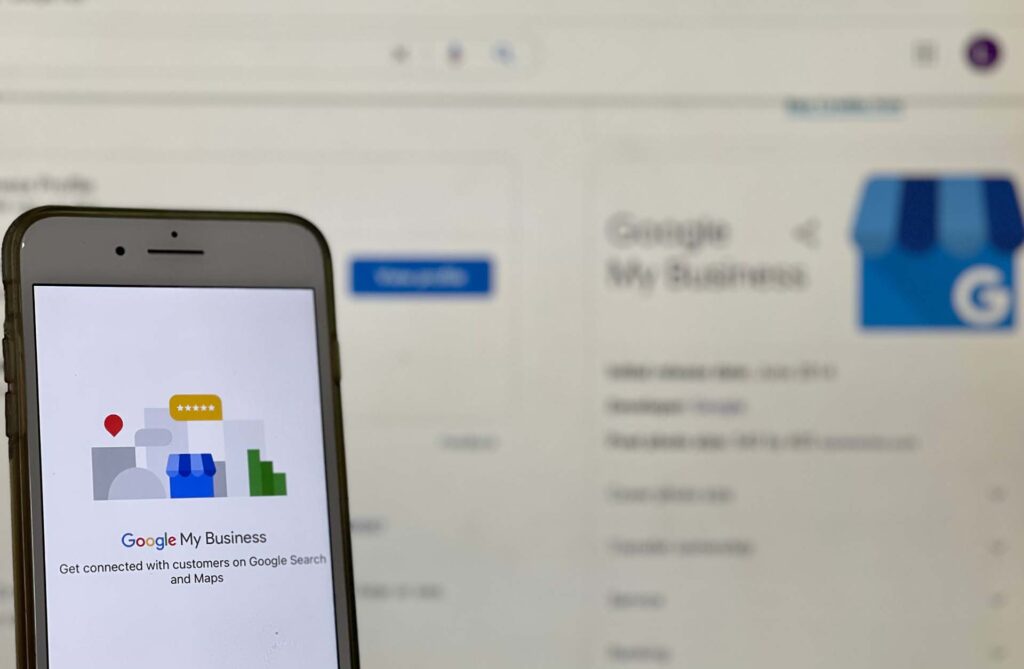
Some Additional Pointers for Taking the Optimization Even Further and Getting to the Top
While we’ve covered the basics of how to optimize your Google My Business listing, there’s a lot more to discover here. Some sections or features might seem insignificant, but trust us, not paying enough attention to them can lead you to lose clients over the long run. With these effective optimization strategies, let’s make sure that doesn’t happen:
Create Your Own Description in the “From the Business” Section
On the snapshot of your Business Profile, you’ll notice a short description, kind of like a summary of your business. This is provided by Google, but you’ll also be able to create your own description, and this will be beneficial for ranking.
This “From the Business” section has a maximum of 750 characters. You should use as much of this space as possible, but make sure that the most important information is in the first third of the text. It’s also a good idea to use relevant keywords throughout it.
Start Asking Your Customers for Reviews
This one is a no-brainer – we all know just how important reviews are when you’re checking out a place, be it a restaurant or a car dealership. To boost your profile, start asking your most loyal clients for reviews, and don’t forget to respond to these testimonials. You might be surprised at just how many customers will write a review just because you’ve asked them to. This will lead others to leave a review, as well, all while significantly improving your local SEO.
Set up the Q&A Feature and a Messaging Option
Besides reviews, Q&As and messaging options are great ways to further engage your potential customers. Create a list of FAQs, complete with plenty of relevant keywords, answer them, and upload it all onto your profile. You can even upvote them – you won’t be violating Google’s terms. You should also add the option of contacting your business via text message, giving your potential clients an easy and convenient way to reach you.
Post Relevant Offers and Local Events
If you’ve ever tried to get traffic from social media, this is kind of similar, meaning – continuous activity is key. You should make it a habit of creating posts that contain calls to action (CTAs) and links to your website – these will appear in the “Updates” of your profile. These posts will provide additional information to anyone checking out your company, and they can even follow you and get future notifications.
Our SEO Services Agency Can Be Your Golden Ticket to a Perfect Google Business Profile
Looking to boost your Google Business Profile and your overall online presence? Our team at Made Online is here to help. We’ll help you represent your small business in the best light possible, all while creating a strategy that will get you to the top of search results. This includes much more than just optimizing your Business Profile – we offer website development, marketing on social media, as well as SEO services to truly make it count. Contact us today to find out how we can help – let’s reach the top together.

